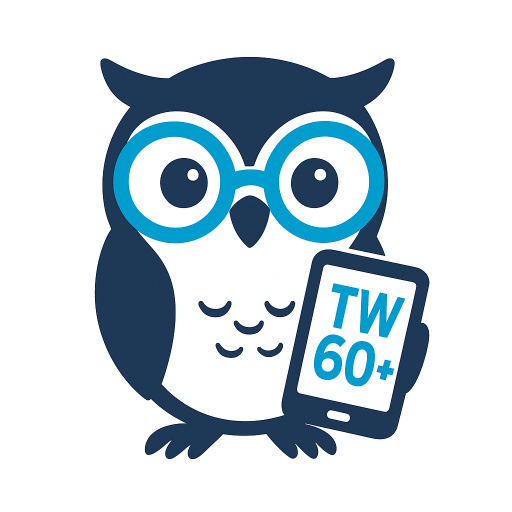Shopping and Paying Online: Safe and Convenient Transactions
Shopping and paying online has become an easy and helpful way to get the things you need without leaving your home. With just a few clicks, you can find groceries, clothes, gadgets, and even gifts delivered right to your door. For many seniors, this convenience means more independence and comfort, especially when traveling to stores is difficult or time-consuming. But learning to shop online safely takes some know-how. It's important to understand the whole process—from creating an account and browsing products, to adding items to your cart, paying securely, tracking your order, and managing returns if needed.
This lesson will guide you step-by-step on how to shop and pay online with confidence. You will learn how to set up your online store profile safely, choose strong passwords to protect your account, and recognize trustworthy websites. We will also explore tips for comparing products so you can make smart choices that fit your needs and budget. Knowing how to use your shopping cart effectively will help you organize what you want to buy without rushing decisions.
Paying online securely is a vital part of the process. You will discover safe ways to enter your payment information, such as using credit cards, virtual cards, or digital wallets that keep your details private and protected. We will also cover how to watch your orders as they travel and arrive, so you never miss a package and can handle any problems smoothly.
Managing subscriptions and returns are also key areas that seniors should understand to avoid unwanted charges and get assistance when products don’t meet expectations. You’ll find practical advice for asking for help, using customer service well, and keeping your shopping experience pleasant and stress-free.
Through this lesson, you will build the skills needed to shop online safely and comfortably, making the most of the technology you have. These skills not only bring convenience, but they also help you save money, avoid scams, and maintain control over your personal information.
By the end, you will feel more confident navigating online stores and payment methods, making your online shopping a secure and enjoyable part of your life.
Creating Accounts for Online Stores
When you want to buy something from an online store, many stores ask you to create an account first. Creating an account means you make a special profile on the website with your information. This helps the store know who you are, saves your shopping details, and makes it easier for you to shop again later. In this section, we will explain what creating an account involves, why it is important, and how to keep your account safe and easy to use.
Think of an online store account like a key to your own shopping locker. This locker holds information like your address, payment details, and the things you want to buy. Having this key makes shopping faster and simpler, but you have to take good care of it so no one else can use your locker.
What Information Do You Need to Provide?
When you create an account on an online store, the website will ask you to enter some basic information. This usually includes:
- Your name: So the store knows who you are.
- Email address: This is important because the store will send you order updates, receipts, and sometimes special offers here.
- Password: This keeps your account private. Only you should know your password.
- Shipping address: The place where you want your purchases sent.
- Phone number (optional): Sometimes stores ask for this in case they need to contact you quickly about your order.
It is important to fill in these details carefully and honestly. If you make a mistake with your address, your package might get lost or sent to the wrong place.
Choosing a Strong Password
One of the most important parts of creating an online store account is picking a good password. A password is like a secret code that only you know. It stops other people from going into your account and seeing your private information.
Here are some simple tips for making a strong password:
- Use a mix of letters, numbers, and symbols: For example, instead of “flower123,” try “Fl0w3r!23.” This makes it harder for hackers to guess.
- Make it at least 8 characters long: Longer passwords are harder to crack.
- Use a passphrase: Choose a short sentence you can remember, like “ILoveSunshine2025!” and use it as your password.
- Don’t use personal information: Avoid using your birthday, pet's name, or address because these are easy to guess.
If you find it hard to remember many different passwords, you can use a password manager. This is a special app or program that saves your passwords safely and helps you log in without typing them all the time. You just need to remember one master password to access the manager.
Keeping Your Account Secure
After creating your account, it is important to keep it safe. Here are some practices to help protect your online store account:
- Don’t share your password: Never tell your password to friends, family, or people online.
- Log out when done: If you use a public or shared computer, always log out of your account when finished shopping.
- Set up two-factor authentication if available: Some stores offer an extra security step, like sending a code to your phone when you log in. This helps stop anyone else from accessing your account even if they know your password.
- Check your account activity: Some websites let you see when and where your account was used. Look for any strange activity and report it if you see something odd.
The Benefits of Creating an Account
Making an account may take a little time at first, but it has many helpful benefits that make your shopping easier and safer:
- Faster Checkout: Your shipping and payment details are saved so you don’t have to enter them every time you shop.
- Order Tracking: You can see the status of your packages and know when they will arrive.
- Order History: You can review past purchases, which helps when you want to buy something again or handle returns.
- Exclusive Offers: Some stores send special discounts or deals only to their account holders.
- Personalized Recommendations: The store can suggest products based on what you like and have bought before.
Think of it like having a personal shopper who remembers your preferences and helps you find things you might enjoy or need.
Tips for Seniors When Creating and Using Accounts
Seniors may face some unique challenges with online accounts, but with a few helpful tips, the process can be simple and secure:
- Get help if needed: Ask a trusted family member or caregiver to help you set up your accounts safely.
- Write down passwords safely: If you prefer to write passwords down, keep them in a secure place, like a locked drawer, and not stuck on your computer or fridge.
- Use familiar email addresses: Use an email address that you check regularly so you don’t miss important order notifications.
- Double-check emails: Be careful with emails that ask for your password or personal details. Always go directly to the store’s website instead of clicking on links in emails to log in.
- Use credit cards for purchases: Credit cards offer extra protection if something goes wrong with your order.
Managing Your Account Information
Your online store account lets you keep your information up to date. It’s a good idea to check your details regularly to avoid problems when you shop. Here’s what to look for:
- Update your shipping address: If you move or want packages sent somewhere else, change it before placing a new order.
- Review payment methods: You can add or remove credit cards or other payment options securely in your account.
- Change your password periodically: Updating your password every few months helps protect your account.
- Set communication preferences: Decide if you want to receive emails about deals, newsletters, or just order updates.
Keeping your account information accurate saves time and prevents mistakes during checkout or delivery.
Recognizing Secure Account Creation Pages
When you make an account, it is important to be sure you are on a safe and real website. Here’s what to watch for:
- Look for “https”: The website address should start with “https://” which means it uses security to protect your information.
- Check for a padlock symbol: Near the website address bar, there should be a small padlock icon. This means the connection is secure.
- Use well-known websites: Stick to popular and trusted stores because fake websites can steal your information.
- Be cautious with pop-up windows: If a window suddenly asks for your password or other details, close it and enter information only on the main website page.
Think of these safety checks like locking the door before you enter your house. They keep your information protected from thieves.
What to Do If You Forget Your Password
Forgetting a password is common, especially if you have many accounts. Luckily, online stores make it easy to reset your password if you forget it. Usually, you will:
- Click “Forgot Password” on the login page.
- Enter the email address linked to your account.
- Receive an email with instructions and a special link to create a new password.
- Create a new strong password and log in again.
If you do not get the email, check your spam or junk folder. If you still have trouble, ask a family member or customer service for help.
Keeping Your Online Shopping Experience Positive
Creating and managing an online store account carefully helps you shop easily and safely from home. Remember to protect your password, use secure websites, and keep your information up to date. If you ever feel unsure about anything during the process, it is okay to ask for help from someone you trust.
Taking the time to learn about accounts will give you confidence and make online shopping a convenient way to get what you need without leaving your house.
Browsing and Comparing Products
Shopping online can feel like walking into a giant store with thousands of aisles. But instead of walking around, you use a computer or smartphone to look at products. When you browse online, you are searching and looking through different items to find what you want. Comparing products means looking closely at several items to understand their differences and decide which one is best for you.
For seniors who shop online, browsing and comparing products is an important step. It helps you make better choices, find good deals, and avoid mistakes. Let’s explore how you can do this carefully and confidently.
What Does Browsing Mean When Shopping Online?
Browsing is like window shopping but on the internet. You open a website or an app and explore the products they have. You can look at pictures, read what the product does, and check prices.
Here are some tips to browse effectively:
- Use the search box: If you know what you want, type the product name in the search box. For example, if you want a new kettle, type "electric kettle."
- Look through categories: Websites often group items in categories like “Kitchen,” “Health,” or “Books.” Browsing categories helps you find new things you might not have thought about.
- Take your time: Don’t rush. Look at several products, read a bit about each, and save the ones you like by adding them to a wish list or shopping cart.
Since many seniors enjoy reading, you might find it helpful to browse book categories or e-books online. Also, many seniors like to shop for home goods or health products, so browsing through these sections can be useful.
How to Compare Products Online
Once you have found some products that you like, it’s time to compare them. Comparing means looking at what each product offers and seeing which one fits your needs better. This step helps you avoid buying a product that isn’t right for you.
Here are some ways to compare products easily:
- Check the details: Look for product descriptions. These explain what the item does, its size, weight, color, and other important features. For example, if you are buying a smartphone, check the screen size, camera quality, and battery life.
- Look at photos: Good websites have many photos from different angles. This helps you see what the product really looks like.
- Read customer reviews: Reviews are comments from people who bought the product before you. They tell you what they liked or didn’t like. Pay attention to comments about quality, ease of use, and reliability.
- Use product comparison tables: Some websites give you tables that compare different products side by side. These tables list features like price, size, and special functions in columns, making it clear how each product differs.
For example, if you want to buy a new tablet, a comparison table might show you the screen size, price, storage, and battery life for each tablet. You can see which one offers the best value for your money.
Why Use Product Comparison Tables?
Product comparison tables are very helpful because they organize information in a way that’s easy to understand. Imagine having a piece of paper where you write down the pros and cons of each product, but the table does this automatically for you online.
Here’s why they work well:
- Easy to scan: You don’t have to read long paragraphs. You can quickly see differences in features or prices.
- Focus on important details: The most important features for that product are shown first, so your attention is on what really matters.
- Limit the number of products: It’s best to compare a few items at a time, usually up to five. Comparing too many can be confusing.
However, not all products suit comparison tables. For example, if you’re buying a unique art piece or clothing based on style, tables might not help much. But for gadgets, appliances, or health aids, they’re perfect.
Tips for Browsing and Comparing Products Safely
When browsing and comparing products online, it’s important to stay safe and avoid scams or misleading information. Here are some tips to keep in mind:
- Use trusted websites: Shop on well-known sites or those recommended by people you trust. Avoid clicking on strange links or ads that look suspicious.
- Look for clear product information: Reliable stores provide full details, including price, shipping fees, and return policies.
- Be careful with reviews: Some reviews can be fake or biased. Try to read many reviews to get a balanced view.
- Ask for help: If you’re unsure about some product details or the website’s safety, ask a family member or friend who’s comfortable with internet shopping.
Using Filters to Narrow Down Choices
Sometimes, you will find hundreds of products in one category. To make browsing easier, most websites let you use “filters.” Filters are tools that let you choose certain options to see only products that match your needs.
For example, if you’re shopping for shoes, you can filter by size, color, price, or brand. This helps you quickly find shoes that fit your feet and style.
Using filters saves time and avoids overwhelming you with too many options all at once.
How to Keep Track of Your Favorite Products
While browsing and comparing, you might find several products you like. It helps to keep track of them so you can compare them later or decide which one to buy.
Here are some ways to do this online:
- Wish lists or favorites: Many websites let you click a heart or star icon to save products in your favorites list.
- Shopping cart: Adding items to your cart doesn’t mean you have to buy them right away. You can save products there while you keep looking.
- Notes: Write down product names or prices in a notebook or on your phone to compare later.
Keeping track helps you avoid confusion and keeps your options clear.
Understanding Product Details in Simple Terms
Sometimes product descriptions use complicated words. Here are some simple explanations of common terms you might see when comparing products:
- Warranty: This is a promise from the seller or maker to fix or replace the product if it breaks within a certain time.
- Return policy: Rules about sending back a product if you don’t like it or if it is defective.
- Specifications: These are the detailed facts about the product, like size, weight, power, or material.
- Discount or sale price: A lower price offered for a limited time.
- Shipping cost: Money charged for sending the product to your home.
Always look for these details so you know what you’re getting and if it fits your needs.
Practical Example: Comparing Two Smartphones
Imagine you want a new smartphone. You find two models that look good:
- Phone A costs $300, has a 6-inch screen, and a camera with 12 megapixels.
- Phone B costs $350, has a 6.5-inch screen, and a camera with 16 megapixels.
Using a comparison table or list, you can easily see that Phone B has a bigger screen and better camera but costs $50 more. You also check customer reviews to see which phone others found easier to use or more reliable.
After comparing, you decide if the extra features in Phone B are worth the extra money for you. This way, you make a smart choice based on your preferences and budget.
How Comparing Helps You Shop Smarter
When you browse and compare products, you are less likely to buy something you don’t need or want. It helps you:
- Save money by finding better deals.
- Choose products that suit your lifestyle and needs.
- Avoid disappointment by knowing what you are buying.
- Feel more confident and independent while shopping online.
Remember, shopping online is a skill that improves with practice. Taking the time to browse carefully and compare products will make your online shopping experience safer, easier, and more enjoyable.
Understanding How to Add Items to Your Shopping Cart Online
When you shop online, one of the most important steps is adding items to your shopping cart. Think of your shopping cart like a real basket you'd carry in a store. You place the things you want to buy into this basket to keep them safe while you keep shopping. But online, this cart is a special tool that helps you collect items on the website before you decide to pay for them all at once. Let’s explore in detail how this works and what you should know to use it well.
To add an item to your cart, you first need to find the product you want on the online store’s website. Once you are on the page that shows the item, you usually see a button that says “Add to Cart” or something similar. When you click this button, the item is saved in your cart so you can keep shopping without losing track of it. This is very helpful, especially if you want to buy more than one thing or compare different options before buying.
For example, imagine you are shopping for a new sweater. You find one you like and click “Add to Cart.” Now, you can go back to the main store and look for shoes or accessories without worrying that your sweater will disappear. It stays safe in your cart until you are ready to check out and pay.
What Happens When You Add Items to Your Cart?
Adding an item to your shopping cart does not mean you have bought it yet. It is more like putting things into a basket while you shop. You still have to go to the checkout to pay for the items. This is important to understand because items in your cart might still be available for other people to buy until you finish your purchase.
On some sites, like Amazon, when you add an item to your cart, it might be held for you for a short time, so no one else can buy it while you think about your purchase. But on other sites, like eBay, adding an item to your cart doesn’t reserve it. Other shoppers can buy the same item, and if they do before you check out, the item may no longer be available when you try to buy it. This means it’s a good idea to decide quickly if you want to buy something, especially if it’s popular or there are only a few left.
Also, prices of items in your cart may sometimes change. Sellers might change their prices, or there might be sales or discounts. So, the price you see when you first add something to your cart could be different when you go to pay later. This is another reason why it’s smart to check your cart and buy items soon if you really want them.
How Your Shopping Cart Helps You Organize Your Purchases
Your online shopping cart is like your personal shopping assistant. It helps you keep track of everything you want to buy. You don’t have to remember all the items or keep going back to find them again. With your cart, you can:
- See all the items you are interested in one place.
- Compare different products before deciding which to buy.
- Keep shopping without losing your saved items.
For instance, if you want to buy a pair of shoes and a sweater, you can add both items to your cart and then look at them side-by-side to decide if you want to get both or just one. This way, you can organize your shopping and make better choices without rushing.
Tips for Managing Your Shopping Cart Effectively
To make the most of your shopping cart and avoid common problems, here are some helpful tips:
- Check your cart regularly: Sometimes items in your cart might sell out or prices might change. Look at your cart often to make sure everything is still available and at the price you want.
- Don't wait too long to buy popular items: If an item is very popular or in limited stock, it might sell out quickly. If you want it, try to complete your purchase soon.
- Use the “Save for Later” option: Some websites let you save items separately so you don’t lose track but keep your cart clear for things you want to buy right now. This keeps your shopping organized and less confusing.
- Clear your cache if things don’t work: Sometimes, your web browser saves old information that can cause problems adding items to your cart. If you have trouble, try clearing your browser’s cache and refreshing the page.
- Switch between devices if needed: If you can’t add something to your cart on your computer, try using your phone or tablet. Sometimes apps or mobile sites work better for certain actions.
Using Your Cart Strategically to Save Money
Your shopping cart can be more than just a place to hold items—it can help you save money too! Sometimes, if you leave items in your cart for a day or two without buying, sellers might send you discount offers to encourage you to complete the purchase. This is a common shopping trick called “cart abandonment deals.”
Imagine you add a set of gardening tools to your cart but decide to wait a couple of days before buying. You might get an email or see a special price drop for those tools to encourage you to finish the purchase. This can help you get discounts you wouldn't have otherwise.
However, remember that waiting too long can be risky because the item could sell out or the price could go up. So, watch your cart and decide the right time to buy.
How Shopping Carts Work with Multiple Sellers
Many online stores have items sold by different sellers. This can make shopping a bit more complicated. When you add items from different sellers into your cart, each seller handles their part of the sale separately. This means:
- You might have separate shipping costs for each seller.
- You may need to complete separate payments if the website doesn’t combine orders.
- Items might arrive at different times, depending on the sellers’ shipping methods.
For example, if you add a book from one seller and kitchenware from another, you might pay two shipping fees and get two packages. Keeping this in mind helps you plan your shopping better and avoid extra costs.
How Elderly and Disabled Shoppers Can Benefit from Shopping Carts
Online shopping carts are especially helpful for seniors and people with disabilities. They make shopping easier and more comfortable because you can:
- Take your time choosing items without rushing.
- Add items to your cart and come back later to finish shopping.
- Organize your favorite products for easy access next time.
Additionally, many online stores design their shopping carts with accessibility in mind. This means bigger buttons, clear labels, and easy navigation, which help people who may have trouble seeing or clicking small links. Some sites even offer voice commands, so you can add items to your cart by speaking instead of typing or clicking.
For example, a senior shopper might say, “Add hearing aid batteries to my cart,” and the website will do it automatically. This makes shopping less tiring and more enjoyable.
Sharing and Saving Your Cart for Group Shopping
Sometimes you may want to get advice from family or friends before buying something. While many shopping sites do not have a direct way to share your whole cart at once, you can share the links to individual items in your cart by copying and sending the web addresses. This way, others can look at the items and help you decide if they think the product is good or if there is a better choice.
Some people use this feature to plan group gifts or bulk purchases. For example, a grandchild might help their grandparent by reviewing the items and making sure the purchase is smart and safe.
Common Technical Issues and How to Solve Them When Adding to Cart
Sometimes when you try to add an item, it might not work. This can happen because:
- Your internet browser has stored old information (called cache) that needs to be cleared.
- The item is no longer available or the seller has changed something.
- Your location or region has restrictions on certain products.
If you have trouble, try these steps:
- Clear your browser cache and refresh the page.
- Try using the store’s mobile app if available.
- Switch to a different device or internet connection if possible.
These simple fixes usually solve the problem and let you add your items to the cart smoothly.
Using Secure Payment Methods
When shopping online, it's important to pay in ways that keep your money and personal information safe. There are several payment methods you can choose from, and some are safer than others. Understanding these methods will help protect you from fraud, identity theft, and unauthorized charges.
Let’s explore some of the safest ways to pay online and how they protect you, especially if you're new to online shopping or want to be extra careful.
Credit and Debit Cards: Trusted and Protected
Credit and debit cards are very common for online shopping because they are easy to use and offer security features. When you pay with a credit card, the bank protects you if someone uses your card without permission. For example, in most cases, you won’t pay more than $50 if fraud happens, and some cards even offer zero-dollar liability, which means you pay nothing for unauthorized charges.
Credit cards also use something called encryption. This means that when you enter your card details on a website, the information is scrambled so that hackers cannot read it. Many banks also watch for unusual activity and can alert you if something doesn’t seem right.
Debit cards take money directly from your bank account, so it’s important to keep a close eye on your bank statements to spot any strange charges quickly. Some debit cards have protections similar to credit cards, but these may not be as strong, so use debit cards carefully for online purchases.
Single-Use Virtual Cards: One-Time Use for Extra Safety
Single-use virtual cards are a newer and very safe payment method. Think of them as a “disposable” card number. When you shop online, instead of using your real card number, you get a temporary number just for that purchase.
This is like giving someone a key to your house that only opens the door once and then disappears. If a hacker steals this temporary card number, they can’t use it again because it expires right after the purchase.
Virtual cards add an extra layer of security because your real card number is never shared with the store. Many banks and credit card providers offer this feature, and it’s a great tool to use, especially when trying new or unfamiliar websites.
Digital Wallets: Convenience and Strong Security
Digital wallets are apps on your smartphone that store your payment cards safely. Examples include Apple Pay, Google Pay, and PayPal. When you pay with a digital wallet, you don’t need to type in your card number. Instead, the wallet sends a special code called a token to the store.
A token is a secret code that stands in place of your actual card number. This code can only be used once, making it useless for anyone who tries to steal it. It’s like sending a secret message that only the store can understand and that disappears after the transaction.
Digital wallets also require you to unlock your phone with a PIN, fingerprint, or face scan before you pay, so only you can make payments. This makes digital wallets one of the safest ways to pay online and even in stores.
Bank Transfers: Direct but Use Caution
Bank transfers send money directly from your bank account to the seller’s bank account. They are safe because banks have strong security and monitoring systems. However, bank transfers don't offer the same fraud protection as credit cards, so you must be sure that you trust the seller before sending money.
For example, if you pay a stranger through a bank transfer and the product never arrives, it can be difficult to get your money back. This method works best when paying companies or sellers you know and trust.
How to Protect Yourself When Paying Online
No matter which payment method you choose, you should always follow some safety steps to protect yourself from scams and theft.
- Use secure websites: Always check that the website’s address starts with “https://” and has a little padlock icon. This means your information is encrypted during the transfer.
- Avoid public Wi-Fi: Don’t make payments when connected to public Wi-Fi networks like those in coffee shops or libraries. These networks can be less secure, and hackers may try to steal your data.
- Keep your device secure: Use passwords or fingerprint locks on your phone or computer, and keep your antivirus software up to date.
- Set up alerts: Many banks and credit cards let you receive text or email alerts for transactions. This way, you can quickly spot if someone uses your card without permission.
- Use strong passwords and two-factor authentication: For your payment apps or online bank accounts, use passwords that are hard to guess and turn on extra security steps like two-factor authentication.
- Be cautious with emails and links: Don’t click on links or open attachments from emails or messages that you weren’t expecting, especially if they ask for your payment information.
How Tokenization Works to Keep Your Payments Safe
Tokenization is a special security tool used by digital wallets and many online stores. Instead of sending your real credit card number when you pay, a token replaces it. This token is a random string of numbers that only works for that one purchase and cannot be used again.
Imagine if your credit card number is like your home address. Tokenization creates a fake address that leads nowhere after the first delivery. So, even if someone spies on the token, they can’t use it to steal from you.
Why Digital Wallets Are Growing in Popularity Among Shoppers
Digital wallets are becoming a favorite way to pay, especially in North America, where they already make up about one-third of all online purchases. Many people like digital wallets because they are quick, easy, and add layers of security.
For example, with digital wallets, you don’t need to remember or type your card details every time you shop. You just pick your stored card and approve the payment with your fingerprint or face scan. This reduces mistakes and keeps your information safe from prying eyes.
Tips for Seniors to Use Payment Methods Safely
Seniors might face extra challenges with new technology, like understanding how virtual cards or digital wallets work. Here are some step-by-step tips to help:
- Start simple: Begin with credit or debit cards you already have before trying newer methods like virtual cards or digital wallets.
- Ask for help: Don’t hesitate to ask a trusted family member or friend to guide you when setting up digital wallets or virtual cards.
- Keep your apps updated: Always update your phone’s apps and operating system. Updates often fix security problems and add new protections.
- Learn to recognize scams: Be careful of emails or calls asking for your card details or personal information. Real companies will never ask for your password or full card number by phone or email.
- Use payment alerts: Sign up for alerts from your bank to get notified right away of any unusual activity.
Examples of Safe Payment Practices
Let’s look at a few examples to help understand how to use these payment methods safely:
- Using a credit card: When buying a book online, enter your credit card details on a website with “https://” in the address. Check your bank statement later for any unusual charges.
- Using a digital wallet: At the grocery store, unlock your phone with your fingerprint, open your digital wallet app, and tap your phone on the card reader to pay without pulling out your wallet.
- Using a virtual card: When trying a new online store, generate a single-use virtual card number from your bank's website or app. Use this number for your purchase, so your real card number stays safe.
- Bank transfer: Pay your trusted utility company directly from your bank account using online banking. Avoid sending money via bank transfer to strangers or unknown sellers.
By using these secure payment methods and following safety tips, you can shop online with much more confidence and peace of mind.
Tracking Orders and Deliveries
When you shop online, it is important to keep an eye on your orders to know where your packages are and when they will arrive. Tracking your deliveries helps you plan for receiving them, makes sure nothing gets lost, and gives you peace of mind. This section explains how you can follow your orders step-by-step, what tools to use, and tips to stay informed throughout the delivery process.
Think of tracking an online order like following a letter you sent in the mail. You want to know when it leaves your post office, when it travels, and when it reaches your friend's home. Similarly, online stores and delivery companies give you a way to follow your package’s journey from the store to your doorstep.
How Order Tracking Works
When you buy something online and pay for it, the store usually sends you a “tracking number.” This number is like the package’s ID card. You can use it to see where your package is at any time.
Delivery companies such as FedEx, UPS, USPS, and others use this tracking number to update the package’s information. For example, they may tell you when the package is:
- Picked up from the store or warehouse
- At a sorting center or delivery hub
- Out for delivery on a truck
- Delivered to your home or neighbor
Each time the package moves to a new place, the company updates the status. This way, you can follow along and know exactly what is happening.
Tools to Help You Track Packages
There are special websites and apps designed to make tracking easy and clear. Instead of searching through emails or typing your tracking number into different websites, you can use tools that gather all your orders in one place.
One popular app is called “Route: Package Tracker.” Here’s how it helps:
- It automatically finds your tracking numbers by connecting to your email. This means you don’t have to enter them yourself.
- You can see a map showing where your package is during its trip.
- The app sends you notifications when your package moves or is about to arrive. You don’t have to check the app all the time—it tells you what you need to know.
- If there are any problems like delays or missing packages, you can report them directly through the app.
Using such tools can make tracking less confusing and saves you the trouble of searching for updates. Many seniors find apps like this helpful because the visual map and clear notifications make it simple to understand what is happening with their orders.
How to Get Tracking Information
After you place an order, the online store usually sends you a confirmation email that includes a tracking number or a link to track your order. You can:
- Click on the tracking link in the email to visit the delivery company’s website.
- Enter the tracking number on the delivery company’s tracking page if the link isn’t provided.
- Use a tracking app like Route to collect all your tracking numbers and send updates to your phone.
Sometimes, stores also show your order status within your account on their website or app. This status may say “Processing,” “Shipped,” or “Delivered,” helping you know how far along your order is.
Scheduling and Managing Package Pickups
If you need to send packages yourself, many delivery services let you schedule pickups at home. For example, UPS, FedEx, and USPS offer ways to arrange for a driver to come and pick up your packages without you having to go to the post office.
Here’s how scheduling a pickup works:
- You prepare your package and buy a shipping label online or at the office.
- You go to the delivery company’s website or call them to arrange a pickup day and time.
- You tell them where to find the package, like on your porch or in the garage.
- On the pickup day, the driver comes to collect the package and takes it for delivery.
This service is very convenient for seniors who may find it hard to travel to the post office. Some companies even allow you to schedule pickups without printing labels, where the driver brings the shipping documents.
Common Challenges Seniors Face When Tracking Orders
Many seniors face unique challenges when tracking their packages online. These include:
- Small text and unclear screens: It can be hard to read tracking details on websites or apps if the text is too small or the design is confusing.
- Too many notifications: Some apps send a lot of messages, which can be overwhelming.
- Lack of smartphone skills: Not everyone is comfortable downloading or using tracking apps.
To overcome these challenges, here are some helpful tips:
- Ask a family member or friend to help set up a tracking app or website on your phone or computer.
- Use devices with larger screens, like tablets, which make reading easier.
- Adjust the font size on your device to make text larger and easier to see.
- Use apps that send simple, clear notifications instead of many messages.
- Write down or save your tracking numbers in a safe place for easy reference.
Tips for a Smooth Tracking Experience
Tracking your deliveries smoothly means staying organized and knowing what to expect. Here are some simple tips to help you:
- Save your tracking info right away: Once you get a tracking number, save it in an easy-to-find spot like a notebook or your phone’s notes app.
- Check tracking updates regularly: Look at your tracking status every day, especially close to the delivery date.
- Contact the delivery company if you see problems: If your package seems stuck or delayed, call the carrier’s customer service to ask for help.
- Sign up for delivery alerts: Many services send emails or texts when your package is near or delivered. This helps you know when to expect it.
- Use delivery instructions wisely: When ordering, you can often tell the delivery service where to leave your package safely (like behind a plant or at the back door).
Protecting Yourself While Tracking
While tracking your orders, it is important to be careful to avoid scams and protect your personal information. Here is what you should keep in mind:
- Only use trusted websites and apps: Stick to well-known delivery services or apps recommended by trusted people.
- Watch out for suspicious emails: Sometimes scammers send fake tracking emails with links that can steal your information. Always check if the email is from the real company and avoid clicking strange links.
- Do not share your tracking number or personal details with strangers: Your tracking number is private and should only be used by you or people you trust.
- Use secure passwords and update them regularly: This helps protect your accounts on shopping or delivery sites.
What To Do If There Are Delivery Problems
If your package is lost, delayed, or damaged, don’t worry. Delivery companies usually have ways to help you fix the problem. You can:
- Contact the delivery company’s customer service by phone or email.
- Report the issue clearly, with your order number and tracking number handy.
- Ask for a refund or replacement if your package never arrives or arrives damaged.
- Check with the online store too, as sometimes they handle these problems directly.
Remember, keeping all your order details and receipts makes it easier to solve problems if something goes wrong.
Using Delivery Updates to Plan Your Day
Knowing exactly when your package will arrive allows you to plan better. For example:
- If your package is out for delivery in the morning, you can be ready to receive it before lunch.
- You might ask a neighbor or family member to accept the package if you are not home.
- You can avoid missing deliveries and the need to go pick up packages at a distant post office.
Delivery notifications often give a time window or even live tracking on a map, so you know roughly when the delivery truck will arrive. This helps make receiving your packages easy and less stressful.
Recognizing Safe Shopping Websites
Shopping online can be very helpful and convenient, especially for seniors who want to buy things from the comfort of their home. However, not all websites are safe. Some websites might trick you into giving your personal information or money without sending you the items you want. It's very important to know how to spot a safe shopping website before making any purchase. This section will guide you step-by-step on how to recognize trustworthy websites and avoid unsafe ones. We will explain key things to look for and simple actions you can take to shop safely online.
Think of shopping online like visiting a store in your neighborhood. You want to make sure the store is honest and reliable before giving them your money. Online stores have signs and clues that tell you if they are safe, just like a real store has clean shelves, friendly staff, and clear prices. Let’s explore these clues together.
Look for the Website Address and Security Signs
The first thing to check is the website's address, which shows in the bar at the top of your browser. A safe website address starts with “https://”. The letters “https” mean that the website uses a special type of protection called encryption. Encryption helps keep your personal and payment information private as it travels across the internet. It is like sending a secret letter that only the website can read.
Another sign to look for is a small padlock icon near the website address. This padlock means the website has a valid security certificate, which shows that the website is serious about protecting your information. You can click on the padlock to see more details about the security certificate. If you do not see “https” or a padlock, it’s best to avoid entering any personal or payment information on that website.
However, keep in mind that some fake websites might also show a padlock or “https.” While these signs are important, they are not the only clues to trustworthiness. You need to look at other factors too.
Check for Clear Contact Information
A safe shopping website will clearly show contact details like a phone number, email address, or physical store address. This information should be easy to find, usually at the bottom of the homepage or under a “Contact Us” section. It is a good idea to try contacting them if you want to ask questions about their products or services. A real company will answer your call or email politely and professionally.
If the website does not show any way to contact them, or the contact information looks suspicious (like a free email address or no phone number), be careful. Scammers often don’t want you to reach them after taking your money.
Read Customer Reviews and Ratings
Reviews and ratings from other customers can give you a lot of information about the website’s trustworthiness. Most shopping websites have a section where buyers share their experiences and rate their satisfaction. Look carefully at these reviews:
- Do the reviews seem real? Watch out for reviews that all say the same thing or sound very similar.
- Are there many positive and negative reviews? A mix is normal – no business is perfect.
- Look for reviews on other independent websites or social media to see if they match what’s on the shopping site.
- Beware of reviews with spelling mistakes or very short comments like “Great!” or “Bad!” without details.
Reviews help you learn about other people’s experiences with the website, such as if orders arrive on time, if products are as described, and how the company deals with problems.
Examine the Website’s Design and Content Quality
Trustworthy websites usually look professional and organized. Here’s what to notice:
- Is the website well-designed and easy to navigate? Fake sites often look messy or have broken links.
- Check for spelling and grammar mistakes. Many scam sites have errors because they are set up quickly and without care.
- Look for clear product descriptions and photos. If details are missing or unclear, it is a red flag.
- Be cautious if the website makes unbelievable promises, like huge discounts that seem too good to be true.
Remember, scammers often rush to create fake websites and don’t spend time making them look perfect. If a site feels sloppy or too good to be true, trust your instincts and avoid it.
Verify Payment Methods Offered
Check what payment methods the website accepts. Safe shopping sites usually offer these common and protected options:
- Credit or debit cards (Visa, MasterCard, American Express, etc.)
- Digital wallets like PayPal, Apple Pay, or Google Pay
- “Buy Now, Pay Later” services like Klarna or Afterpay
A warning sign is if the website asks for unusual payment methods, such as wire transfers, sending gift card codes, or payment through money transfer apps. These methods do not offer protection if something goes wrong, and scammers often use them because they are hard to trace or recover.
Using secure payment methods is like paying with a credit card in a real store—if you never get the product or if it’s wrong, you can ask the bank or service to help you get your money back.
Look for Business Registration and Legal Information
Legitimate companies usually provide business information on their website, such as:
- The company’s full name
- Their legal business registration number
- A physical address or location
This information may be found in sections like “About Us,” “Terms and Conditions,” or “Legal.” You can even check business registries online to see if the company is properly registered.
While having this information doesn’t guarantee a company is perfect, it shows they have a real presence and are accountable. Many scam websites do not provide this information or give fake details.
Use a Virtual Private Network (VPN) for Extra Security
When you shop online, your personal information travels through the internet. If you use public Wi-Fi—like at a coffee shop or library—others might try to steal your information. Using a VPN helps protect your data by creating a secure tunnel for your information to travel through.
Think of a VPN like a private, locked tunnel on a busy highway. Even if others are driving nearby, they cannot see inside your tunnel or steal your belongings. If you often shop online outside your home, consider using a VPN to keep your information safe.
Trust Your Gut Feeling
Sometimes, even after checking all the signs, you might still feel unsure about a website. Trusting your gut feeling is important. If something feels wrong or makes you nervous, it’s okay to stop and look for another website to shop from.
Shopping safely online doesn’t mean you have to be afraid. It means being careful and using simple checks before sharing your money and information. When in doubt, ask a family member or friend for help or choose bigger, well-known stores you trust.
Managing Online Subscriptions
Online subscriptions are services you pay for regularly, like monthly or yearly, to use apps, watch movies, read magazines, or store your photos online. Many seniors enjoy these subscriptions because they make life easier and more fun. But sometimes, it can be tricky to keep track of all the subscriptions and payments. This section will help you understand how to manage your online subscriptions safely and wisely, so you don’t pay for things you don’t need or forget to cancel services you no longer use.
What Are Online Subscriptions?
Think of subscriptions like magazines you get in the mail every month. You sign up once, and the magazine keeps coming until you say stop. Online subscriptions work similarly but for services on your phone or computer. Examples include:
- Streaming services like Netflix or YouTube Premium to watch TV shows and movies.
- Music apps like Spotify or Apple Music.
- Cloud storage like Google Drive or Apple iCloud that save your photos and documents online.
- News apps that deliver daily news to your device.
Because these services charge you regularly, it is important to know what subscriptions you have and how to control them.
Why Managing Subscriptions Is Important
Many people don’t realize how much money they spend each month on subscriptions. Sometimes, you might forget you signed up for a free trial and get charged automatically. Or you might have a subscription you rarely use but still pay for. This can add up to a big amount over time without you noticing.
Also, some scams try to trick seniors into signing up for fake subscriptions or expensive services that they don’t want. That’s why managing subscriptions helps you avoid paying for unwanted things and keeps your money safe.
Finding Your Subscriptions
The first step to managing online subscriptions is to find out what you are subscribed to. You might have subscriptions through different places, like your phone’s app store or websites.
Here’s how to check on common devices:
- On an iPhone: Open the App Store, tap your profile picture at the top, then tap “Subscriptions.” You will see a list of all your active and expired subscriptions.
- On an Android phone: Open the Google Play Store app, tap your profile icon, select “Payments & subscriptions,” then choose “Subscriptions.”
- On a computer: You can log into your Google Account or Apple ID on a browser to see your subscriptions and payment history.
It’s a good idea to write down or save a list of all your subscriptions with their names, how much they cost, and when they charge you.
How to Cancel or Pause Subscriptions
If you find a subscription you no longer want, you can usually cancel it yourself. Remember, just deleting the app doesn’t stop the payment. You need to follow the official process to cancel:
- On iPhone, go back to “Subscriptions” in the App Store and tap the subscription you want to cancel, then select “Cancel Subscription.”
- On Android, in Google Play’s subscription section, tap the subscription and choose “Cancel subscription.”
- For other services, visit their website and look for “Account Settings” or “Subscription Management” to cancel.
Some services also allow you to pause a subscription for a while, which means you won’t get charged temporarily but can start again when you want.
Using Subscription Management Apps
To make managing many subscriptions easier, there are apps designed just for that. These apps help you keep track of all your recurring payments in one place and remind you when bills are due. Some popular tools include:
- Bobby: You enter your subscriptions manually, and it shows how much you spend monthly or yearly. It does not need access to your bank account, which adds privacy.
- Subby: An Android app that tracks your subscriptions and can notify you about upcoming charges.
- Rocket Money: This app connects to your bank account to find subscriptions automatically and can help cancel unwanted ones. It offers extra features for a fee.
Using these apps can make it much simpler to see where your money goes and stop payments for things you don’t use.
Watch Out for Subscription Scams and Fraud
Seniors are often targets for subscription scams. Scammers may trick you into signing up for fake services or charge you for things without your clear permission. Here’s how to stay safe:
- Always read the terms: Before you sign up for any subscription, read what you agree to. Check how much it costs and how to cancel.
- Beware of free trials: Some services offer free trials but will start charging automatically unless you cancel on time. Set reminders to cancel if you don’t want to continue.
- Don’t share passwords: Avoid giving your account passwords to others to prevent unauthorized charges.
- Use secure payment methods: Pay with credit cards or payment services that offer fraud protection rather than debit cards.
- Look for clear cancellation options: If it’s hard to find how to cancel a subscription, that could be a warning sign.
If you suspect fraud or unauthorized charges, contact your bank or credit card company immediately. Many banks now have simple buttons in their apps to stop unwanted recurring payments quickly.
Keep Your Subscriptions Organized
It helps to organize your subscriptions so you can easily see what you pay and when. Here are some tips:
- Group similar subscriptions, like all streaming services or all news apps, so you can compare costs.
- Use a calendar to mark payment dates and set alerts on your phone or computer.
- Review your subscriptions every few months to decide if you still need them.
This way, you won’t be surprised by charges, and you can plan your budget better.
Managing Family Subscriptions and Permissions
If you share devices or accounts with family members, especially grandchildren or children, talk about subscriptions openly. Sometimes, family members might buy apps or services using your account without realizing the cost. You can:
- Set shared passwords carefully, and change them if needed.
- Use parental controls or app settings to limit purchases or usage times.
- Review purchase history regularly to catch unexpected charges early.
This helps protect your money and keeps everyone on the same page.
Using Virtual Cards for Subscription Payments
One smart way to protect your payment information is to use virtual cards. These are special card numbers created for one-time or limited use when you pay online. They help keep your real credit card number safe from hackers or scammers. If you lose a virtual card number or suspect fraud, you can cancel it without affecting your main card.
Some banks and payment services offer virtual cards as part of their accounts. Check with your bank or credit card provider to learn if you can use this feature.
Tips for Staying in Control
- Always keep your device’s software updated to protect against security problems.
- Use strong and unique passwords for your subscription accounts.
- Consider using a password manager, which safely stores passwords so you don’t have to remember them all.
- Be cautious about emails or messages that ask you to confirm subscriptions or payments—these could be phishing attempts to steal your information.
- Ask a trusted family member or friend to help you review your subscriptions if you feel unsure.
By taking these simple steps, you can enjoy the convenience of online subscriptions without worrying about unexpected bills or scams. Managing subscriptions well helps keep your money safe and your online experience enjoyable.
Handling Returns and Customer Service
When you shop online, sometimes the things you buy don't work out the way you expected. Maybe the clothes don’t fit, the color isn’t quite right, or the item has a problem. It’s okay to send these items back to the store. This process is called a “return.” Handling returns well is important because it helps you get your money back or exchange something you like better, and it also makes shopping online easier and safer for everyone.
Understanding how to manage returns and good customer service can save you time, money, and frustration. Here’s what you need to know to handle returns smoothly and what to expect from customer service.
Knowing the Store’s Return Rules
Every store or website where you shop has rules about returns. These rules are called the “return policy.” Before you buy anything, it is smart to read these rules carefully so you know what to expect if you want to return something.
Here are some important questions to look for in a return policy:
- How long do you have to return an item? Some stores give you 30 days, others may have longer or shorter times. Around holidays, many stores extend this period.
- Do you need to keep the item unused? Many stores say you can only return items that are new or barely used. For example, clothes should be tried on carefully and not worn outside.
- Who pays for the return shipping costs? Sometimes the store pays, sometimes you do. Look for “prepaid return labels” which mean the store pays for the return shipment.
- Can you return it in-store or only by mail? Some online stores let you bring back items to a physical store, which can be easier.
- Are there any items you can’t return? Some products like underwear, bathing suits, or final sale items cannot be returned.
- Will you get a full refund, store credit, or an exchange? Some stores refund your money, some only offer store credit (money to spend at that store), and others may prefer to exchange the item.
By understanding these rules, you can avoid surprises and plan your return carefully.
Steps to Make Returning Items Easier
Returning an item might feel tricky at first, but if you follow some simple steps, it becomes easier and faster. Here’s what to do when you want to return something:
- Start early: Don’t wait too long after receiving the item to decide you want to return it. Most stores have a deadline, and you don’t want to miss it.
- Keep everything: Save the original box, packaging materials, receipts, and any labels that came with your order. If your return needs the original package, this will help a lot.
- Follow the instructions: Many stores give you a step-by-step guide on how to return the product. This might include printing a return label or filling out a form. Follow these instructions exactly to avoid delays.
- Take pictures: If the item is damaged or not what you expected, take clear photos. These serve as proof to the store so they can quickly process your return or refund.
- Use prepaid labels if available: Some stores provide a return shipping label that you can print at home and stick on the package. This means you don’t have to pay for shipping your return.
- Choose the easiest return method: Some stores offer “curbside returns” where you can drive to the store, and a clerk will take your item without you needing to leave the car. Others allow “box-free returns” where you just drop off the item without packaging. Check what options your store offers.
By taking these steps carefully, you make the return process smoother for yourself and the store.
How Customer Service Helps
Customer service is the team or people who answer your questions and help solve problems when you shop online. Good customer service can make a big difference when something goes wrong, such as when returning an item.
Here is how customer service can help you with returns:
- Answer your questions: If you don’t understand the return policy or how to start a return, customer service can explain everything in simple terms.
- Provide return labels: Sometimes, customer service can email or send you a prepaid shipping label to make returning an item free or cheaper.
- Help with damaged goods: If your item arrived broken or defective, customer service can guide you on what to do and may speed up your refund or replacement.
- Track your return: They can tell you if the store has received your returned item and when you can expect your money back.
- Offer exchanges or alternatives: Instead of returning an item for a refund, customer service might suggest exchanging it for a different size, color, or product that suits you better.
Many stores offer customer service through phone calls, emails, live chat on their website, and even social media platforms. If you run into trouble, don’t hesitate to reach out for help.
Tips for Easier Returns and Better Service Experience
Here are some extra tips to keep in mind that will help you have a better experience when returning items and working with customer service:
- Keep calm and be polite: It’s easier to get help and solve problems when you are polite, even if you are frustrated.
- Write down or save important information: Keep track of emails, chat conversations, or phone numbers you call. This can help if you need to follow up later.
- Use technology to your advantage: Many stores have apps or websites where you can see your order status, get return labels, and track refunds without waiting on hold.
- Check for extended return periods during holidays: Around Christmas and other holidays, many stores give extra time to return gifts. Look for these special policies.
- Watch out for “final sale” items: These cannot be returned or exchanged, so double-check before buying.
- Be aware of third-party sellers: Sometimes online marketplaces like Amazon or Walmart have products sold by other companies. Their return policies might be different, so read carefully.
How Stores Are Making Returns Easier
Big stores are trying hard to make returns easier and less stressful for customers. Here are some ways they help you:
- Buy online, return in store: You can order online and take the item back to the physical store instead of mailing it.
- Curbside returns: You drive up, and a worker takes your return without you needing to leave your car.
- Label- and box-free returns: Some stores let you drop off the item without putting it back into the original box or printing a label.
- Home pickup: In some places, they even offer to pick the return item up from your home.
- Technology to avoid returns: Apps that let you “try on” clothes or shoes virtually, or see how furniture looks in your home, help you buy the right item the first time.
These services are designed to save you time, reduce hassle, and avoid unnecessary trips or shipping costs.
Accessibility and Customer Service for Older Adults
Many older adults may face physical challenges like difficulty moving around or vision and hearing changes. Stores and online businesses are making efforts to help by creating services that are easier to use:
- Easy-to-use websites: Websites with large text, simple language, and clear buttons help those with vision changes navigate and shop online.
- Customer support that’s easy to reach: Phone lines and live chats that are friendly and patient can help answer questions step by step.
- Curbside return options: Avoid walking into busy stores by returning items from your car.
- Clear instructions: Return policies and steps written clearly with pictures or videos can help anyone understand what to do.
These accessibility features make shopping and returning products easier and more comfortable for seniors and anyone with special needs.
Final Notes on Handling Returns
Handling returns well means planning ahead, knowing the rules, keeping important papers and packaging, and asking for help when needed. When you understand how customer service works and use the tools stores provide, returning items becomes less of a headache.
By being patient and organized, you can shop online with more confidence, knowing you have a clear way to get your money back or exchange products that don’t work for you.
Empowering You for Safe and Easy Online Shopping
Shopping and paying online brings incredible benefits, especially for seniors seeking convenience and independence. By learning how to set up accounts securely, browse and compare products wisely, and use your shopping cart effectively, you gain full control over your purchasing choices without any rush or confusion.
Using safe payment methods like credit cards, virtual cards, or digital wallets adds an important layer of protection, helping keep your money and personal information safe from fraud. Always choosing trusted websites and recognizing signs of safety—such as secure addresses and clear contact details—will further protect you as you shop.
Tracking your orders and knowing when your packages arrive helps you stay informed and plan your day without worry. And if you ever need to return something or have questions, good customer service is ready to assist you, making the entire process smoother and less stressful.
Managing online subscriptions carefully prevents unexpected charges and keeps your budget in check. With the right tools and a bit of practice, online subscriptions can add convenience without becoming a burden.
Remember, shopping online is a skill that grows stronger each time you use it. With patience, curiosity, and safety in mind, you can enjoy the many advantages it offers. This will help you feel confident, stay connected, and make the most of technology for your everyday needs.
Take your time to explore, ask for help when needed, and use these tools to make your online shopping a safe, smart, and satisfying experience.
Audio
Video