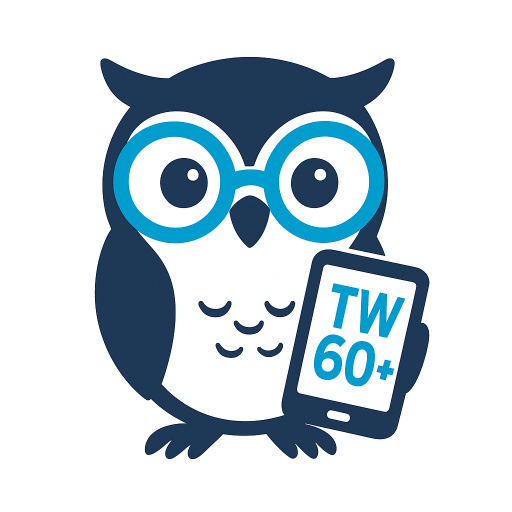Health and Wellness: Using Technology for Better Living
Technology has become a helpful friend in many parts of our lives, especially when it comes to health and wellness. For people over 60, learning to use smartphones, tablets, and computers doesn’t just mean keeping up with the times—it can lead to greater independence, better health management, and more connections with loved ones and communities. From tracking how much you move each day, to talking with your doctor without leaving home, the tools available now make it easier than ever to stay healthy and feel supported.
Understanding how to safely access and use technology helps you take charge of your own health. For example, health monitoring apps can keep an eye on your heart rate, sleep, and daily activity, giving you important feedback to live well. Medication reminder apps can help you never miss a dose, which is key to feeling your best. These apps often come with simple designs made for seniors, with large buttons and clear instructions that make using them easy and enjoyable.
Besides health tracking, technology also provides new ways to connect with others. Video calling and online support groups help reduce loneliness and create bonds with people who understand your experiences. You can join conversations about health, hobbies, or caregiving from the comfort of your own home.
In addition, tools like telehealth allow virtual visits with your doctor, saving you the trouble of travel while keeping you closely connected to your healthcare provider. Accessing your medical records online gives you direct access to important information, making it easier to understand your health and plan your care. Being able to find trusted health information on the internet and knowing how to protect your privacy online are important skills to feel safe and confident in this digital world.
Emergency alert settings on your smartphone are another powerful feature to keep you safe. They deliver fast warnings about storms or other urgent situations, helping you stay prepared and protected. Learning to set these up and understanding how they work adds another layer of security to your daily life.
While technology might seem overwhelming at first, with practice and support, it becomes a valuable tool that fits right into your daily routine. Small steps like adjusting your device settings for better vision or hearing, setting simple goals for activity, or joining an online chat group can bring big benefits. These tools help you not just keep track of your health but also enhance your quality of life, making your days more connected, active, and full of confidence.
Exploring Health Monitoring Apps
Health monitoring apps are special programs you can download on smartphones or tablets to help you keep track of your health. These apps can do many useful things like measuring your heart rate, recording how much you move around, tracking your sleep, and even helping you eat healthy meals. For seniors, these apps can be very helpful because they make it easier to watch over your health every day without needing to visit a doctor all the time. Let’s explore how these apps work, what they can do, and which ones might be good choices.
Imagine having a little helper inside your phone that watches over your body and reminds you to take care of yourself. That’s what health monitoring apps do. They collect information from you or your wearable devices, like smartwatches, and then show you simple reports or alerts. For example, if your heart rate is too fast or your sleep is not good, the app can tell you so you can take action or talk to your doctor.
How Do Health Monitoring Apps Work?
These apps use sensors in your phone or connected devices to collect data. For instance, many smartphones have built-in sensors to count your steps or check your heart rate by using the camera and flash. Special smartwatches or wristbands like Fitbit can also track your movements, heart rate, and sleep patterns and send this information to the app.
Once the data is collected, the app organizes it into easy-to-understand charts and summaries. You can see how active you have been during the day, how well you slept, or how balanced your meals are. Some apps connect with other health devices or even your doctor’s system, so your healthcare provider can keep an eye on your health remotely.
Key Features of Health Monitoring Apps for Seniors
Health apps designed for seniors often have these important features to make them easier and safer to use:
- Simple Design: Large buttons and fonts, clear instructions, and easy navigation help seniors understand and use the app without trouble.
- Reminders and Alerts: The app can remind you to take your medicines, drink water, or move around if you’ve been sitting too long.
- Activity Tracking: It records your daily steps, exercises, or walking routines to help you stay active and healthy.
- Heart and Sleep Monitoring: Measuring your heart rate and sleep quality can show you how well your body is resting and working.
- Health Goals Setting: You can set simple goals like walking 3,000 steps a day or drinking 8 glasses of water, and the app will encourage you to reach them.
- Social Connection: Some apps let you share your progress or get support from groups, helping you feel connected and motivated.
Popular Health Monitoring Apps and What They Do
Here are some examples of health monitoring apps that are popular and useful for seniors in 2025:
- Apple Health: If you use an iPhone or Apple Watch, Apple Health tracks many body stats like heart rate, oxygen in your blood, steps, and sleep. It has a simple design and connects well with Apple devices, making it easy to use and understand your health data.
- MyFitnessPal: This app helps you watch what you eat and how much you exercise. It has a large food database to log meals and tells you about calories and nutrients. It also lets you set goals and reminds you to stay active.
- Whoop: Whoop is excellent at tracking sleep and recovery. It helps you understand when to rest and when it’s good to push a bit harder during exercise. For seniors, this can prevent feeling too tired or overdoing workouts.
- Google Fitness: A free and easy-to-use app that tracks many types of exercises like walking, cycling, and breathing exercises. It runs quietly in the background without needing much attention.
- Fitbit: You use a wristband with this app, and it tracks steps, heart rate, sleep, and more. Fitbit helps you meet exercise goals and stay motivated with gentle reminders.
- BetterMe Health Coaching: This app offers customizable plans for fitness and wellness, encouraging you to take care of yourself with guided workouts and health tips tailored to your needs.
How These Apps Help Seniors Stay Healthy
Keeping track of your health with these apps can help in many ways:
- Encouraging Movement: The app reminds you to take walks, stretch, or do light exercises. Staying active helps your muscles stay strong and your heart healthy.
- Improving Sleep: Some apps check how well you sleep and give advice to improve your rest, which is very important for overall health.
- Nutritional Guidance: Logging your meals can show if you’re eating the right foods to keep your body energized and strong.
- Monitoring Vital Signs: Watching your heart rate or oxygen levels can spot problems early, so you can get help if needed.
- Boosting Motivation: By setting goals and seeing progress, you feel proud and motivated to keep going.
- Reducing Loneliness: Some apps include community features where you can connect with others who share your health goals.
Important Tips for Using Health Apps Safely and Effectively
To get the most from health monitoring apps, keep these points in mind:
- Choose Apps That Are Easy to Use: Look for apps with simple designs made for seniors. Large text and clear buttons help you avoid confusion.
- Protect Your Privacy: Make sure the app keeps your health data safe and doesn’t share it without your permission.
- Use Apps That Fit Your Needs: Think about what you want to track—like exercise, sleep, or heart rate—and pick an app that focuses on those areas.
- Pair With Wearable Devices If Possible: Devices like smartwatches or fitness bands give more accurate data and work well with many apps.
- Set Small Goals: Start with easy targets, like walking 1,000 steps a day, then increase slowly to stay motivated and avoid injury.
- Ask for Help: Don’t be afraid to ask family, friends, or tech helpers to guide you in setting up and using the apps.
- Check With Your Doctor: Share your app data with your healthcare provider. They can help interpret the results and suggest changes to your care.
Overcoming Challenges Seniors May Face With Health Apps
Some seniors might find using health apps tricky at first. Here are common challenges and how to handle them:
- Technology Skills: If you’re not used to smartphones, start with simple apps. Practice basic functions like touching the screen and tapping buttons.
- Vision or Hearing Issues: Use apps with adjustable font sizes and clear audio instructions. Some phones allow you to zoom in or use voice commands.
- Remembering to Use the App: Set daily reminders on your phone to open the app or check your stats.
- Stay Motivated: Celebrate small wins like hitting your step goal or improving sleep. Many apps have awards or badges to keep you excited.
Examples of How Health Apps Fit Into Daily Life
Here are some typical ways seniors use health apps during their day:
- Morning: Check your sleep quality on the app. If you slept poorly, you might plan a lighter activity day.
- During the Day: The app reminds you to stand up and move if you’ve been sitting too long. You might use it to track a walk or exercise session.
- Mealtime: Log your meals to see if you’re getting enough vitamins and nutrients.
- Evening: Review your heart rate or activity summary before bed to understand your day’s health picture.
This way, health monitoring apps become a helpful daily companion that supports a healthier, more active lifestyle for seniors.
Setting Medication Reminders
Remembering to take medication on time is very important for staying healthy. Missing a dose or taking medicine late can cause problems or make the medicine less effective. But it can be hard to keep track, especially if you have several medicines to take at different times. Technology, like smartphones and apps, can help you remember your medication schedule easily and safely.
Medication reminders are alerts or notifications set on your phone or tablet. They tell you when it's time to take your pills or other medicine. These reminders can be set up in many ways, depending on what works best for you. Using these reminders can make your medicine routine more organized and less stressful.
Here’s how setting medication reminders can help, and what you should know to use them well.
Why Medication Reminders Matter
Taking medication exactly as prescribed is key to managing many health conditions like diabetes, heart problems, or arthritis. Doctors design medicine schedules to work best for your body, so following them closely helps you feel better and avoid harmful side effects.
However, it’s easy to forget pills during a busy day, or if you have memory problems. Reminders act like a friendly helper who never forgets. They pop up on your phone screen or make a sound to catch your attention. This way, you won’t have to rely only on memory.
Types of Medication Reminders
You can use two main ways to set reminders on your smartphone:
- Built-in Apps: Every smartphone has built-in tools like the Reminders app on iPhones or Google Calendar on Android phones. These apps are simple and already on your device, so you don’t need to download anything.
- Special Medication Apps: These apps are made just for managing medicines. They offer extra features like tracking doses, warning about drug interactions, and sharing your medication list with family or doctors.
Both types can be very helpful. Choosing depends on how many medicines you take, how complex your schedule is, and your comfort with technology.
How to Set Up Medication Reminders on Your Phone
Setting up reminders might seem tricky at first, but with clear steps, you can do it easily. Here’s a simple way to use both built-in and special apps for medication reminders.
Using the Reminders App on an iPhone
The Reminders app is already on your iPhone. You can create a list just for your medications:
- Open the Reminders app and tap “Add List” at the bottom.
- Name the list something like “Medications” so you can find it easily.
- Tap “New Reminder” and type the name of your medicine.
- Set the time and date when you want to be reminded.
- Choose how often the reminder repeats. This is good if you take medicine every day or on certain days of the week.
- Use the notes section to write special instructions, such as “Take with food” or “Do not lie down after taking.”
You can add as many reminders as you need for different medicines and times. This app also supports location-based reminders. For example, you can set a reminder to alert you when you arrive home, which is helpful if your medicine needs to be taken at home.
Using Medication Apps Like Medisafe
Medisafe is one popular app designed to help with medicines. It’s easy to use and offers many helpful features:
- Visual Pillbox: Shows pictures of your pills so you can easily recognize them.
- Custom Alerts: Reminds you exactly when to take each medicine, even if the schedule is complex.
- Drug Interaction Warnings: Alerts if any of your medicines don’t mix well together.
- Refill Reminders: Tells you when it’s time to get more medicine before you run out.
- Caregiver Sync: The app can share your medicine schedule with family or caregivers, helping them support you.
To start, you enter the names, doses, and times for your medicines. The app then sends alerts when it’s time to take them. You can also mark doses as taken, so you can track your progress.
Tips for Getting the Most Out of Medication Reminders
Here are some useful tips to help you use medication reminders effectively:
- Be Consistent: Try to take your medications at the same times every day. This helps your body get used to the routine.
- Set Clear Reminders: Include specific details in the reminder notes, like how many pills to take or if you need to drink water with them.
- Use Different Alerts: Choose reminder sounds or vibrations that you will notice. Some apps let you pick louder or unique tones for medicine alerts.
- Update Your List: Always change your medication reminders if your doctor changes your dose or adds new medicines.
- Practice With Someone: If you’re new to using smartphone reminders, ask a family member or caregiver to help set them up and practice together.
- Combine With Physical Reminders: Use pillboxes or labels with colors or times to help remind you visually as well.
Understanding Extra Features in Medication Apps
Some medication apps offer more than just reminders. They can help you manage your health better by including features like:
- Medication History: Track when you took medicines to avoid missed or double doses.
- Symptom Tracking: Record how you feel each day, which you can share with your doctor.
- Health Journals: Note side effects or other health details related to your medication.
- Medication Interactions: Apps can warn about potential risks if you take multiple drugs or supplements that don’t work well together.
- Sharing Data: Share your medication schedule and health notes with family members or healthcare providers for extra support.
These features turn your phone into a helpful health assistant, making medication management easier and safer.
Using Voice Commands and Assistants
Many smartphones have voice assistants like Siri on iPhones or Google Assistant on Android phones. You can use your voice to set medication reminders quickly:
- Say something like, “Hey Siri, remind me to take my blood pressure pill at 8 a.m. every day.”
- Or, “Hey Google, remind me to take my vitamin at 9 a.m. daily.”
- You can also ask the assistant to show your reminders, so you can check if you have taken your medicines.
This hands-free option is helpful if you find typing hard or want to set reminders while doing other tasks.
Handling Complex Medication Schedules
Some people take medications multiple times a day or only on certain days. The good news is that many apps and reminder tools let you customize schedules very carefully:
- You can set different times for each dose, for example, one pill in the morning and another at night.
- Reminders can be repeated every hour, every other day, or weekly, depending on your needs.
- Some apps allow you to set “as needed” medicines, so you get reminders only when necessary.
This flexibility helps you manage even complex regimens without confusion.
Staying Safe With Medication Reminders
While reminders are helpful, it’s important to use them safely:
- Don’t Ignore Alerts: Always take your medicine when the reminder goes off. If you miss one, mark it in the app so your records are correct.
- Check for Errors: Make sure the details you enter are right—correct medicine name, dose, and time.
- Avoid Sharing Your Device: Make sure your medication app or reminders are private, especially if they include health info.
- Ask for Help: If you’re unsure about your medication schedule or how to set reminders, ask your doctor, nurse, or a family member.
Using reminders responsibly keeps you safe and healthy.
Making the Most of Your Medication Reminders
Here are some ways to keep your medication routine smooth and easy with technology:
- Set up your reminders all at once, so your phone helps you every day without extra work.
- Use colorful icons or pictures in apps to recognize pills quickly.
- Check your medication history weekly to see how well you’ve been sticking to your schedule.
- Share your medication information with someone you trust who can remind you or help if needed.
- Keep your phone charged and near you so you don’t miss alerts.
By combining technology with good habits, managing medications becomes less stressful and helps you live a healthier life.
Tracking Steps and Physical Activity
Physical activity, like walking, is very important for staying healthy, especially as we get older. It helps our hearts, muscles, and bones stay strong. Walking is a simple and safe way to move more every day. Today, many people use technology to help them keep track of how much they walk and stay active. This section will explain how tracking steps and physical activity works, how it helps your health, and how to use simple devices and apps to keep moving.
Let’s start by understanding what “step tracking” means. Step tracking is when a device counts how many steps you take in a day. Think of it like a digital pedometer, which is a small tool that counts your steps. Instead of just guessing how much you walk, step trackers give you exact numbers. This helps you see how active you are and encourages you to walk a little more each day.
Step trackers come in many forms. They can be part of a smartwatch or a fitness band worn on your wrist, or they can be apps on your smartphone. These devices use tiny sensors that feel your movements and count each step you take. For example, when you walk across the room or take a short stroll outside, the tracker records these steps. Some advanced trackers can even tell when you are running or hiking.
Why is counting steps helpful? Research shows that walking a certain number of steps each day can reduce the chance of getting sick or having serious health problems. For older adults, walking around 6,000 to 8,000 steps daily has been linked to a lower risk of early death. For younger adults, the number is a bit higher, around 8,000 to 10,000 steps. But the important thing is to move more than you usually do. Even a small increase in steps can make a big difference to your health.
Another good thing about step tracking is that it helps you set goals. Imagine you start your day aiming to walk 5,000 steps. If your device shows you are close to that number, you might take a longer walk to reach your goal. Setting these goals can keep you motivated and make walking a fun challenge. Many trackers even let you join virtual challenges where you compete with friends or family to see who can walk the most steps in a week.
Besides counting steps, some devices also measure other health factors like heart rate, sleep quality, and calories burned. Heart rate means how fast your heart is beating. When you walk faster or climb stairs, your heart beats faster, which is good exercise. By tracking your heart rate along with steps, you get a better idea of how hard your body is working. This can help you stay safe by not pushing yourself too much, especially if you have heart conditions.
Some trackers also remind you to move if you have been sitting for too long. These reminders are helpful because many older adults spend a lot of time sitting, which is not good for health. A gentle reminder to stand up and walk for a few minutes can improve circulation and keep your muscles from getting stiff.
Using step trackers can also improve your daily routine. For example, if your device shows you usually take fewer steps in the afternoon, you might plan a short walk after lunch. This way, the tracker helps you notice patterns in your activity and encourages healthy habits. Many people find that tracking steps makes them more aware of how much they move during the day.
There are many options when it comes to choosing a step tracker. Some are simple and just count steps, while others are smart watches with many health features. For older adults, it is important to pick a tracker that is easy to use and comfortable to wear. Devices with large, bright screens and simple menus work best. Some popular choices include fitness bands like Fitbit Inspire 3 or easy-to-use pedometer watches that do not require complicated setup.
Using a smartphone app can also be a good option if you have a phone you use regularly. Many apps can count your steps using the phone’s built-in sensors. These apps often provide extra functions like tracking walking routes with GPS, showing calories burned, and setting walking goals. Apps like Fitbit and Pacer for Teams help users stay motivated by offering virtual challenges and friendly competitions.
If you are new to using technology, it may feel tricky at first. But with a little practice, checking your step count and setting daily goals can become a natural part of your day. It helps to wear the tracker or carry your phone regularly and check your activity in the morning and evening. You can also ask a family member or friend for help with setting up the device or app.
Step tracking is not only about numbers. It’s about understanding your body and staying active safely. For example, a study showed that walking speed, or how fast you walk, is less important than how many steps you take overall. So, even a slow, gentle walk is helpful as long as you keep moving. This is good news for older adults who may prefer a relaxed pace.
Many step trackers also include safety features. Some can detect if you fall and send an alert to a family member or emergency contact. This can provide peace of mind for seniors who live alone. Other trackers remind you to take medications or drink water, supporting overall wellness beyond just physical activity.
It’s important to remember that step tracking is just one part of staying healthy. Walking helps, but it goes along with eating well, getting enough rest, and visiting your doctor regularly. Fitness trackers give you useful information, but they do not replace medical advice. If you have health concerns or questions about how much to walk, talk to your healthcare provider.
In summary, tracking steps and physical activity with technology is a helpful way to stay active and healthy. It makes walking fun, sets clear goals, and gives you useful information about your body. Whether you use a simple pedometer, a smartwatch, or a phone app, these tools can support you in moving more each day. Every step counts and can lead to a healthier and more active lifestyle.
Using Telehealth and Virtual Doctor Visits
Telehealth and virtual doctor visits use technology to help people see and talk to their doctors without leaving home. This is especially helpful for older adults who might find it hard to travel to a doctor's office or wait in long lines. With telehealth, you can have a check-up, get advice, or discuss your health using a smartphone, tablet, or computer. Let's explore how telehealth works, how to get ready for a virtual visit, and ways to make the experience easier and safer.
What Is a Telehealth Visit?
A telehealth visit is a doctor's appointment done over the internet using video or sometimes just audio calls. Instead of sitting in a waiting room, you connect with your doctor from home. You use a device like a smartphone, tablet, or computer that has a camera and microphone. Your doctor can see and hear you, and you can ask questions or tell them how you feel. This type of visit is also called a “virtual visit” or “video visit.”
Telehealth allows you to get care for many health needs, such as:
- Checking symptoms like colds, flu, or skin problems
- Managing chronic conditions like diabetes or high blood pressure
- Talking about mental health concerns like anxiety or depression
- Getting advice on medications or prescriptions
While some medical tests still need in-person visits, telehealth can often save you time and make it easier to stay connected to your healthcare provider.
How to Prepare for a Virtual Doctor Visit
Before your telehealth appointment, there are a few important steps to take to make sure everything goes smoothly:
- Check Your Device: Make sure your smartphone, tablet, or computer is charged and has a working camera and microphone. If you use headphones or earbuds, test them too.
- Internet Connection: A strong internet connection is very important. Try to be close to your Wi-Fi router or use a wired connection if possible. If your internet is slow or spotty, a video call may be difficult, and you might need audio-only calls instead.
- Practice Using the Technology: If you are new to video calls, try doing a test call with a family member or friend. This helps you get comfortable with turning the camera and microphone on and off, and using the app or website your doctor uses.
- Find a Quiet, Private Spot: Choose a place where you won’t be disturbed. Good lighting helps your doctor see you clearly on camera.
- Write Down Your Questions and Symptoms: Before the visit, make a list of any health questions or symptoms you want to discuss. This helps you remember everything during the appointment.
- Have Your Medications Handy: Keep a list of your medicines or bring the bottles with you. Your doctor may ask about them.
What to Expect During Your Virtual Visit
When the time for your appointment arrives, you will usually get a link or a button to click to join the video call. Sometimes, the doctor’s office will send this by email or text message. Here is what happens during the visit:
- Logging In: You will open the app or website and click the link to join the call. You may have to allow access to your camera and microphone.
- Waiting Room: Some systems have a “digital waiting room.” This means you wait on the line until the doctor is ready to see you.
- Talking with Your Doctor: When the doctor joins, you will see and talk to each other. The doctor will ask questions about your health, symptoms, and any concerns you have.
- Showing Your Body: If needed, you might be asked to show something on your body, like a rash or swelling, by moving the device camera close to that area.
- Following Instructions: The doctor may ask you to do simple tasks, like sticking out your tongue or walking a few steps to check your balance. This helps them understand your condition better.
- Getting a Plan: The doctor will explain what to do next, which might include taking medicine, scheduling a test, or coming in person for further care.
Helpful Tips for Using Telehealth
Here are some tips to make your telehealth visits easier and more comfortable:
- Ask for Help if Needed: If you find the technology confusing, ask a family member, friend, or caregiver to help you before and during the visit.
- Keep Your Privacy in Mind: Use a private room to protect your health information. Avoid public spaces or places with many people around.
- Use Simple Devices: Smartphones are easy to use because they have built-in cameras and microphones. Tablets work well too. Computers can be used but may need extra equipment like a webcam or microphone.
- Speak Clearly: Talk slowly and clearly so the doctor can understand you well. If you have hearing difficulties, consider using captions or asking for a phone call instead.
- Stay Calm: It’s okay if technology causes small problems at first. Most doctors and their teams are patient and willing to help you work through any glitches.
- Make Notes: Write down any advice or instructions from your doctor to remember them after your visit ends.
How Telehealth Benefits Seniors
Telehealth offers many benefits, especially for older adults:
- More Comfort: You can see your doctor from your favorite chair without worrying about travel or bad weather.
- Better Safety: During times when sickness spreads easily, like flu season or a pandemic, telehealth helps keep you safe at home.
- Easy Access to Specialists: If you need to see a special doctor who is far away, telehealth can connect you without needing long trips.
- Less Stress: No need to find parking, wait in crowded rooms, or deal with mobility challenges.
- Family Involvement: Family members can join the telehealth visit from their own homes to help with questions and support.
Medicare and Telehealth: What You Should Know
Medicare helps many older adults pay for telehealth services. In response to COVID-19, the government made it easier for people to use telehealth through September 30, 2025. This means:
- You can have video or audio visits with your Medicare doctor from your home without having to travel to a special clinic.
- There are no limits on where you can be in the U.S. to use telehealth during this time.
- Some services, like mental health visits or care for certain conditions, are covered by Medicare when done through telehealth.
- After September 30, 2025, some telehealth rules may change, especially for people living in cities. However, rural residents may still have access to telehealth benefits.
If you have questions about your coverage, it’s good to check with your Medicare plan or speak with your healthcare provider. They can help you understand what telehealth services are available to you now.
Overcoming Challenges Seniors May Face with Telehealth
Using telehealth can sometimes be tricky, especially if you are not used to new technology. Here are some common challenges and how to handle them:
- Not Comfortable with Technology: Learning to use devices takes practice. Try asking family, friends, or community centers for help. Many places offer classes on how to use smartphones and tablets.
- Hearing or Vision Problems: Use assistive tools like headphones for better sound, or screen readers and larger text settings for easier viewing. Some telehealth apps offer closed captioning or text chat to help.
- Internet Problems: If your internet is slow or unavailable, ask your doctor about phone-only visits. Some telehealth services allow care over a regular phone call.
- Privacy Concerns: Use secure devices and networks. Avoid public Wi-Fi, and make sure your telehealth app is from a trusted provider.
What to Do If You Need In-Person Care
Telehealth is excellent for many health issues, but sometimes your doctor may need to see you in person. This could be for:
- Blood tests or X-rays
- Vaccinations or physical exams
- Procedures or treatments that need special equipment
If this happens, your doctor will guide you on when and where to go for your visit. Telehealth helps by keeping you connected and informed, so you can get the right care at the right time.
Tips for Making Telehealth a Helpful Tool
To get the most from your telehealth visits, here are some final tips to keep in mind:
- Stay Organized: Keep a calendar with your appointment times, and set reminders on your phone or a paper calendar.
- Be Honest and Clear: Tell your doctor all your symptoms and concerns. The better they understand, the better they can help.
- Stay Patient: Technology can sometimes fail, but with practice, telehealth visits become easier.
- Use Telehealth Alongside In-Person Visits: Telehealth is a helpful addition, not a replacement for all care. Knowing when to use each type of visit helps you stay healthy.
Accessing Medical Records Online
Medical records are the notes and information your doctor and health care providers keep about your health. These include things like your allergies, medicines, test results, and past visits to the doctor. In the past, these records were often kept on paper, but today, many doctors use computers to store this information electronically. This makes it easier for you to get your medical records when you need them, especially through online systems called patient portals.
Patient portals are safe websites where you can log in to see your own health information. Think of it like an online locker just for your medical records. You can use a computer, tablet, or smartphone to open this locker anytime you want. Many older adults find these portals helpful because they can check their lab test results, see which medicines they are taking, and even message their doctor if they have questions.
Using a patient portal is a big step toward taking control of your health. It lets you be more informed and active in managing your care. For example, if you are curious about your last blood pressure reading or want to keep track of your immunizations, you can find all this information quickly in one place without having to call or visit your doctor.
However, getting started with online access to your medical records can sometimes feel tricky. You first need to check if your health care provider offers a patient portal. Most hospitals, clinics, and doctors have one, but some smaller offices might not. You can ask your doctor’s office staff or check their website to find out. If they do have a portal, they will help you sign up by giving you a username and password.
Once you have your login details, be sure to keep them safe and private—just like you would with your bank account. If you forget your password, most portals have a way to reset it by following simple steps that usually include answering some questions or receiving a code on your phone.
When you log into your patient portal, you will see different sections such as “Test Results,” “Medications,” “Appointment History,” and “Messages.” Some portals also let you download a copy of your records to your computer or phone. This can be very useful if you want to share your health information with a new doctor or keep a backup for yourself.
If you are an active-duty service member, a veteran, or someone with Medicare, you might have extra ways to view your health records online. Many government health plans have a special Blue Button icon on their websites or portals. Clicking this button lets you download your health data safely and quickly.
Sometimes, you might want to give someone else access to your medical records, like a family member or a caregiver. This is called shared or proxy access. Many patient portals allow you to add trusted people to your account so they can help with your health care. For example, a son or daughter might help manage appointments or understand test results. If you want to do this, talk with your health care provider about how to set it up securely.
Making a request for your medical records can be done in different ways depending on your provider. You might be able to download records directly from the portal, or you may have to fill out a form called a medical record release form. This form asks who should get the records and why. You can mail, email, fax, or even bring the form in person. When you visit your provider’s office, be ready to show a photo ID like a driver’s license. This helps protect your privacy and keeps your information safe from people who shouldn’t see it.
Your health care provider cannot refuse to give you your records just because you owe them money. Federal laws say you have the right to see your health information, no matter what. However, they may charge a small fee to cover the cost of making paper or electronic copies, but getting records through the online portal is usually free.
Many older adults enjoy using patient portals because they are easy and convenient. About 8 out of 10 people who used a portal said it was helpful and easy to understand. But some seniors may find it hard to use computers or smartphones, or they may worry about their information being safe. These feelings are common, and it’s okay to ask for help from family, friends, or your health care provider to get comfortable using these tools.
Privacy and security are top priorities when it comes to medical records online. Laws like HIPAA (Health Insurance Portability and Accountability Act) protect your information. This means doctors and health care websites must keep your records private and secure. When you use a patient portal, make sure you always log out when you finish, especially if you are using a public computer like at a library or community center. Also, use strong passwords, and if possible, turn on two-factor authentication. This means the system will ask you for an extra code sent to your phone when you log in, making it harder for someone else to get into your account.
Some people like to keep their medical records on their smartphones for easy access. For example, if you travel or visit an emergency room, having your health records on your phone can help doctors give you better care quickly. Smartphones have apps like Apple Health or CommonHealth that can connect with your patient portals and store your records in one safe place. To use these apps, you usually need to log in with your portal account information and give permission for the app to access your data.
Even though smartphones and apps help you keep track of your health, they do not replace talking with your doctor. You still need to ask your doctor to explain any test results or medical notes you don’t understand. The portal is a tool to help you know more about your health, but your doctor is the expert who can guide you in making health decisions.
Many older adults find that using patient portals helps them feel more confident about their health. It makes it easier to remember appointments, check on new lab results without waiting on the phone, and keep track of medications. If you are not sure how to use a portal, don’t hesitate to ask your doctor’s office for a demonstration or look for online tutorials made for seniors. With time and practice, using your medical records online can become a helpful part of managing your health every day.
Setting Up Emergency Alerts on Your Smartphone
Emergency alerts on smartphones are special messages sent by government and safety officials to warn you about urgent situations. These alerts can tell you about severe weather like tornadoes or floods, missing people, or other dangers such as chemical spills or fires. Setting up these alerts on your phone helps keep you safe by giving you important information quickly, even if you are not watching TV or listening to the radio.
Most smartphones come with emergency alerts turned on automatically. This means you will receive these important warnings right from the start. But it is helpful to know how to check your settings, change what types of alerts you get, and find your alert history so you can review past warnings anytime. This section will explain how to do all that in simple steps, especially for seniors who want to stay connected and protected.
How Emergency Alerts Work on Smartphones
Emergency alerts are sent through a nationwide system called Wireless Emergency Alerts (WEAs). This system is run by the government and allows local, state, and federal officials to send important messages to your phone. These alerts are designed to grab your attention with a loud sound and vibration. Unlike regular text messages, they pop up on your screen immediately even if your phone is locked or busy with another task.
The special sound and vibration repeat twice so you don’t miss the alert. This is very important because sometimes emergencies happen fast, and you need to act quickly. For example, if a tornado is near your area, the alert will tell you to find shelter right away. Or if there is a chemical spill, you might be told to stay indoors and close your windows.
These alerts come in many languages, not just English, to make sure everyone in the community understands the message. The alert will appear on your phone in the language your phone is set to use. This helps keep everyone safe no matter their language background.
Checking and Adjusting Emergency Alert Settings on Android Phones
If you have an Android smartphone, like a Samsung Galaxy or Google Pixel, here is how you can find and adjust your emergency alert settings:
- Open the Settings app on your phone. This is usually the gear icon.
- Look for a section named Safety and emergency or similar wording. You may need to scroll down or search for it using the search bar in the Settings.
- Tap on Wireless emergency alerts. This is where you control the alerts you receive.
- Here, you will see options to turn alerts on or off. You can choose to allow all alerts or only some types. For example, most phones let you turn off all except the “presidential alerts,” which are only sent by the President in a national emergency and cannot be turned off.
- You can also adjust how you receive alerts. Swipe or tap to an area called Alert preferences to pick if you want your phone to vibrate, play a sound, or even read the alert aloud. This can be helpful if you have trouble seeing the screen.
If you want to see alerts you received earlier, you can swipe down from the top of your screen to open the notification panel. If you missed the alert when it popped up, you can search for Emergency alert history in your phone’s search bar inside Settings to find past alerts.
Checking and Adjusting Emergency Alert Settings on iPhones
If you use an iPhone, the alerts also come automatically and show up in your Notification Center. This is where your phone keeps messages, calls, and other notifications you might have missed. However, iPhones keep emergency alerts in the Notification Center for only seven days.
To manage alerts on an iPhone:
- Open the Settings app.
- Tap on Notifications.
- Scroll down to the bottom to find the section for Government Alerts, including options for Emergency Alerts, Public Safety Alerts, and AMBER Alerts.
- Here, you can turn on or off the alerts you want to receive. Remember, some alerts like presidential alerts cannot be turned off.
Since iPhones keep alerts for only a week, it’s a good idea to check your phone regularly during times when severe weather or emergencies might happen.
Why It’s Important to Keep Emergency Alerts Turned On
Many seniors find emergency alerts very helpful because they provide fast, reliable warnings that can save lives. Since fewer people watch TV or listen to the radio regularly, especially when busy or away from home, alerts on your phone might be the first or only warning you get about danger nearby.
For example, if a wildfire is moving toward your neighborhood, a phone alert can warn you to evacuate quickly. Or if there is a flash flood, the alert can tell you to avoid low areas. These alerts give you time to prepare or move to safety.
Emergency alerts are sent through a special system that works even when many people are using their phones at the same time, like during a storm. This means your alert will come through even if the network is busy. Plus, you won’t be charged for receiving these alerts, and you do not need to sign up for them.
Tips for Seniors to Make the Most of Emergency Alerts
- Familiarize yourself with your phone’s alert settings so you know how to check and adjust them when needed.
- Set your phone to use vibration and sound for alerts, so you notice them even if you are in a noisy place or cannot look at your screen right away.
- Keep your phone charged and nearby especially during bad weather or emergency situations, so you don’t miss important alerts.
- Practice opening the Notification Center on your phone so you can quickly find and read alerts if you missed the first notification.
- Ask a family member or friend for help if you are unsure how to set up alerts or use your phone’s emergency features. Many carriers and phone makers also have online guides or customer support to assist you.
- Remember that emergency alerts are a key part of your safety plan. Combine them with other tools like weather radios or local sirens if you have them.
Additional Safety Features on Smartphones
Beyond emergency alerts, many phones offer extra features to help seniors stay safe. Some phones let you quickly call 911 or send an emergency message to family members using a special button or shortcut. Some apps can track your location and alert your loved ones if you need help.
While setting up emergency alerts, consider exploring these extra features with help from family or tech support. This can give you added peace of mind and make sure you are ready for different kinds of emergencies.
By understanding and setting up emergency alerts properly, you make your smartphone a powerful tool to keep you informed and safe in urgent situations.
Finding Trusted Health Information
When you want to learn about health or medical topics online, it is very important to make sure the information you find is true and safe. Not everything you see on the internet is correct or helpful. Some websites may have wrong facts, or they might try to trick you into buying something unnecessary or even harmful. To find trusted health information, you need to know what signs to look for and what to avoid. This helps you make good choices about your health and stay safe online.
Think of searching for health information like picking fruit in a big orchard. Some fruits are fresh and tasty, but others may be spoiled or rotten. You want to pick the best ones. The same goes for health information—you want to pick facts that are fresh, true, and helpful.
How to Tell if Health Information is Trustworthy
Here are some easy ways to check if a health website or article is trustworthy:
- Who Runs the Website? Check if the website tells you who is in charge. Look for an “About Us” or “Contact” page. Trusted health websites are often run by government groups, universities, hospitals, or well-known health organizations. These sites usually end with “.gov,” “.edu,” or “.org.”
- Is the Information Clear and Balanced? Good health information explains things clearly and in a way that is easy to understand. It should not push only one treatment or product. Instead, it should explain the facts and give you options. Be careful if the site promises a “miracle cure” or says something sounds too good to be true.
- Are the Sources Listed? Reliable websites often tell you where their information comes from. They include links or references to studies, doctors, or experts who checked their facts.
- Is the Information Up to Date? Medical facts can change as researchers learn new things. Look for a date on the page showing when the information was written or last updated. Avoid websites that have very old information.
- Are There Any Contact Details? Trusted sites usually give you a way to ask questions or give feedback, like an email, phone number, or mailing address. If you cannot find any contact details, be cautious.
- Does the Website Protect Your Privacy? Make sure the site has a privacy policy explaining how your personal information is used. Never give out your Social Security number or banking information unless you are sure the website is safe and really needs that data.
Red Flags to Watch Out For
Some websites have warning signs that the information may not be trustworthy. Be very careful if you see any of these:
- Claims of “Miracle Cures” or Secret Ingredients: Real medicine does not usually make big promises that sound too good to be true.
- Requests for Personal or Financial Information: Legitimate health sites do not ask for your credit card or bank details unless you're making a secure purchase, and they never ask for your Social Security number without a clear reason.
- Lots of Spelling or Grammar Mistakes: Errors in writing may mean the site is not professional or careful about its information.
- Sensational or Scary Headlines: If it looks like the website wants to scare or shock you to get clicks, the information might be exaggerated or false.
- Sites That Only Sell Products: Some websites mainly want to sell something and may provide biased or fake information to make you buy.
Examples of Trusted Sources
Some websites and organizations are known for providing trustworthy health information. Here are some examples you can trust:
- Government health websites (look for addresses ending in “.gov”)
- University or medical school websites (end with “.edu”)
- Nonprofit health organizations like the American Heart Association or cancer research groups
- Large hospitals and research centers
- Health news from reputable newspapers and TV channels that follow strict fact-checking rules
For example, if you want to learn about heart health, a website run by a university medical center or a well-known national heart association will give you much more reliable facts than a random blog or social media post.
How to Use Common Sense When Reading Health Information
Besides checking the website itself, it is important to think about what you read:
- Does the information match what your doctor or pharmacist has told you before?
- Are there strange words or phrases that seem confusing or too technical?
- Do multiple sources say the same thing, or is this information very different from what other trusted sites say?
If something sounds strange or confusing, it is always a good idea to ask your healthcare provider about it. Your doctor knows your health history and can help you decide if the information fits your situation.
Why It’s Important to Check Multiple Sources
Just like you wouldn’t trust only one fruit seller at the market, you shouldn’t trust only one website for health information. Checking several reliable sources helps you confirm that the facts are accurate.
If the same advice or information shows up on many trusted sites, it is more likely to be true. If one website says something very different, that might be a sign to be cautious.
Protecting Your Privacy When Searching for Health Information Online
When you look for health information, you might have to enter some personal details, like your age or health conditions. It’s important to stay safe and protect your privacy. Here are some easy steps to keep your information safe:
- Only share personal information on trusted websites that have a secure connection. You can tell if a website is secure if the web address starts with “https://” and shows a little padlock icon near the address bar.
- Never give out your Social Security number or bank details unless you know the website really needs it and is secure.
- Use strong passwords if you create accounts on health websites. A strong password is long, uses a mix of letters and numbers, and is not easy to guess.
- Be careful with emails or messages that ask for your personal information or try to get you to click on strange links. These could be scams.
Many older adults find it helpful to take classes or workshops at libraries or local community centers about internet safety and privacy. These classes teach how to spot scams and protect personal information online.
Being Patient and Careful When Searching Online
Searching for health information on the internet can sometimes feel overwhelming because there are so many results. When you start a search, you might see hundreds or even thousands of websites. It can be confusing to know where to begin.
Take your time to:
- Look carefully at the first few websites before clicking on too many links.
- Use the checklist above to decide if a website seems trustworthy.
- Ask for help from family members, friends, or community programs if you feel unsure.
Remember, it’s okay to take breaks and come back later. Being patient helps you make better choices and find information that really helps you stay healthy.
Connecting with Online Support Groups
Online support groups offer a wonderful way for seniors to connect with others who share similar life experiences, health concerns, or interests. These groups create a safe and welcoming space where people can talk, share advice, and find comfort—all from the comfort of home using a computer, tablet, or smartphone. Joining an online support group can help reduce feelings of loneliness and provide emotional support, which is especially important as we get older.
In this section, we will explore how seniors can find the right online support group, what equipment and skills you need, and tips to make the most of these virtual communities. We’ll also look at how these groups help improve mental and emotional well-being by creating meaningful human connections.
Finding the Right Online Support Group
There are many kinds of online support groups for seniors. Some focus on health issues like depression, Alzheimer’s, or caregiving. Others might be about hobbies, socializing, or learning new skills. Before joining, it’s important to find a group that fits your needs and interests. Here’s how you can start your search:
- Ask trusted people: Your doctor, a nurse, or a counselor can recommend support groups tailored to your situation.
- Use online search tools: Searching for “online support groups for seniors” or “virtual caregiver groups” can bring up many options.
- Visit websites for senior services: Organizations like AARP or senior centers often host or list online support groups.
- Explore social media: Platforms like Facebook have groups for seniors on many topics, from health to hobbies.
- Check specialized platforms: Some websites offer support specifically for health conditions, such as Alzheimer’s or depression.
Once you find a group, look into its focus, meeting schedule, and how it runs. Some groups meet once a week, others biweekly or monthly. Some are led by professionals, while others are peer-led. Knowing these details will help you pick a group that feels right for you.
Technology Needed to Join Online Support Groups
Joining an online support group requires some basic technology. Here’s what you’ll typically need:
- Device: A computer, laptop, tablet, or smartphone that can connect to the internet.
- Internet connection: A reliable internet service that lets you join video calls or chat groups without interruptions.
- Software or apps: Many groups use video chat platforms such as Zoom, Skype, or Google Meet. Others may use private forum websites or social media groups.
- Basic skills: Knowing how to turn on your device, connect to Wi-Fi, and use video call software is important. If you’re new to these tools, there are online classes, tutorials, or even friends and family who can help you learn.
Some seniors worry about using new technology, but many platforms are designed to be easy to use with large buttons and clear instructions. Many groups also provide tech support to help you get set up and troubleshoot problems.
How to Join and Participate in Online Support Groups
Joining an online support group usually involves a few simple steps:
- Sign-up: You might need to create an account on a website or download an app for the group.
- Attend meetings: Groups often meet at scheduled times through video calls or chat rooms.
- Follow group rules: Most groups have guidelines to keep conversations respectful and supportive.
- Participate: You can share your experiences, ask questions, or simply listen and learn from others.
If you feel shy at first, that’s okay! Many seniors find that after a few meetings, they become more comfortable talking with others. Remember, everyone joins to support each other, so your thoughts and feelings are welcome.
Benefits of Online Support Groups for Seniors
Joining an online support group can provide many benefits beyond just having another place to chat. Here are some key ways these groups help seniors:
- Reduce loneliness: Regular conversations with others help seniors feel less alone. This is very important since loneliness can affect both emotional and physical health.
- Emotional support: Sharing your feelings and hearing others’ stories can relieve stress and provide comfort during tough times like illness or loss.
- Practical advice: Members often share tips for managing health conditions, caregiving, or daily challenges.
- Stay mentally active: Group discussions keep your mind engaged and can help improve memory and thinking skills.
- Learn new things: Some groups offer workshops or classes, helping you pick up new skills or hobbies.
- Flexible access: You can join from home, which is especially helpful if mobility or transportation is difficult.
For example, some seniors join virtual caregiver support groups where they learn how to handle caregiving duties and share their feelings with others in similar situations. Others join groups focused on coping with grief, which can be a great comfort after losing a loved one.
Tips for a Positive Experience in Online Support Groups
To get the most from your time in an online support group, keep these tips in mind:
- Be patient with technology: It might take a little time to get comfortable using video calls or chat apps. Don’t hesitate to ask for help when needed.
- Protect your privacy: Only share information you feel comfortable with, and learn about privacy settings on any platform you use.
- Listen and respect others: Everyone has different experiences and views. Support groups work best when members treat each other kindly.
- Attend regularly: The more you participate, the more you’ll feel connected and supported.
- Try different groups: If a group doesn’t feel right, it’s okay to try another one until you find a good fit.
Creating Meaningful Connections Through Virtual Communities
One of the most important benefits of online support groups is the chance to build friendships and connections with people who understand your life experiences. These connections can help you feel valued and supported, improving overall happiness and mental health.
For example, seniors who live far from family or have limited mobility can still join social or hobby groups online. They might meet others who enjoy gardening, photography, or book clubs. By sharing stories and interests, members often form lasting bonds that extend beyond the virtual meetings.
These connections strengthen emotional well-being by reducing feelings of isolation, which is linked to better health outcomes. Feeling part of a community can also motivate seniors to stay active, seek help when needed, and share joy in everyday life.
Overcoming Challenges When Using Online Support Groups
While online support groups offer many advantages, some seniors face challenges when getting started. Understanding these challenges can help you prepare and find solutions:
- Technology fears: Some may feel unsure about using devices or worry about making mistakes. Taking beginner-friendly tech classes or asking a tech-savvy friend for guidance can boost confidence.
- Internet access: Reliable internet is needed for smooth video calls. If home internet is not strong, consider public libraries or community centers that offer free Wi-Fi.
- Choosing the right group: With so many options, picking a good group can be overwhelming. Start with trusted organizations or ask your healthcare provider for recommendations.
- Privacy concerns: It’s important to use secure websites and protect personal information. Most reputable support groups have privacy rules and use safe platforms.
By addressing these challenges thoughtfully, seniors can have a rewarding and safe experience in online support groups.
Examples of Popular Types of Online Support Groups for Seniors
To give you a better idea, here are some common types of online support groups that seniors often join:
- Caregiver groups: For those who care for a spouse, parent, or friend, these groups offer emotional support and practical tips.
- Health-focused groups: People dealing with specific conditions like arthritis, diabetes, or depression can share experiences and resources.
- Grief and loss groups: These provide comfort and understanding for seniors coping with the death of a loved one.
- Hobby and interest groups: From gardening to photography, these groups promote socializing and mental engagement.
- Educational groups: Some focus on learning new skills like using technology or managing health, often with courses and discussions.
Each group type helps meet different needs, whether emotional support, social connection, or education.
Embracing Technology for Health and Connection
As we explore the many ways technology supports health and wellness, it becomes clear that these tools offer wonderful opportunities for seniors to stay active, informed, and connected. Whether it’s using health monitoring apps to follow your daily steps and heart rate, setting up medication reminders to keep your routine on track, or joining online support groups that bring friendship and understanding, each step into the digital world can enhance your life.
Telehealth visits bring your doctor right into your living room, making healthcare more accessible and less stressful. Accessing your medical records online gives you control and insight into your health information, helping you make better choices. Being careful and knowing how to spot trusted health information ensures you stay safe while learning more about your well-being.
Emergency alerts and safety features on smartphones add peace of mind, letting you respond quickly when time matters most. And beyond health, using communication apps, social media, and video calls keeps family and friends close, reducing feelings of isolation and boosting your emotional health.
Technology is a tool that, when used with care and patience, promotes independence, confidence, and comfort. It helps you manage your health in smarter ways and stay connected to the people and services that matter. Remember, it’s okay to ask for help and take your time learning. As you grow more comfortable, these digital tools can become trusted companions on your journey to better living and wellness.
By combining technology with daily habits and support from healthcare providers and loved ones, you can create a balanced, healthier lifestyle that keeps you vibrant and engaged. Embracing these new possibilities opens doors to greater well-being and happiness every day.
Audio
Video