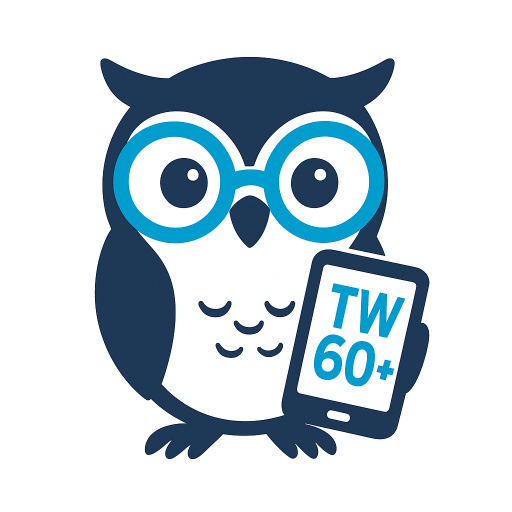Building Digital Confidence: Continuing Your Tech Journey
Learning new technology can feel like a big adventure, especially when you are over 60. But with the right tools, support, and attitude, you can become confident using devices like smartphones, tablets, and computers. This lesson is all about helping you continue your journey with technology by giving you practical skills, helpful tips, and ways to stay connected.
You might wonder why learning technology is important. It can help you do many things more easily every day — like talking to family and friends through video calls, checking your health apps, shopping online, or staying up to date with the news. When you understand how to use these tools safely and comfortably, you gain independence and feel more empowered in your daily life.
This lesson is designed with you in mind. It focuses on simple, easy-to-follow steps to help you master basic smartphone functions, set up emails and communication apps, and use video calling to reduce feelings of isolation. You will also learn how to surf the internet safely and protect yourself from online scams by managing passwords and digital security.
We know technology can sometimes seem confusing or frustrating. That’s why this lesson also covers how to set personal tech goals that match your interests, like exploring health apps or shopping online, and how to stay positive and patient as you learn. You’ll find ways to practice safely, troubleshoot common problems, and even connect with others through virtual classes or local tech support groups.
By the end of this lesson, you’ll have more than just knowledge—you’ll build the confidence and skills to use your devices comfortably and enjoy everything technology has to offer. Whether adjusting settings for better vision, managing digital payments, or joining social media to share your stories, this lesson will help you feel ready and excited on your tech journey.
Exploring Online Learning Resources
Learning new things is a great way to stay active and curious, especially when it comes to technology. Today, many excellent online resources are designed just for seniors to help build digital skills and confidence. These resources include websites, courses, and community programs that offer lessons on everything from basic computer use to creative arts and even health management apps. Let’s explore some of the best types of online learning resources and how they can help you continue your tech journey safely and enjoyably.
Variety of Learning Platforms
Online learning platforms are websites or apps where you can take courses on many topics. Some platforms offer free courses, while others require a small fee or membership. For seniors, many platforms are specially designed to be easy to use, with clear instructions and helpful features like progress tracking, live classes, and peer support.
For example, some popular platforms have thousands of courses that seniors can explore at their own pace. These courses include:
- Technology skills: Learn the basics of using a computer, smartphone, or tablet.
- Creative arts: Try drawing, painting, or digital art programs.
- Health and wellness: Find courses about managing health apps or understanding fitness technology.
- Finance and personal development: Learn how to manage money online or develop new skills for work or hobbies.
Many seniors enjoy platforms that combine video lessons with interactive exercises, so learning is not just reading but doing. These platforms often provide certificates upon course completion, which can be a nice way to celebrate your progress.
Self-Paced Learning and Flexibility
One of the great benefits of online learning is that you can learn at your own pace. If you want to take a few minutes each day or several hours in a week, you can schedule your learning time around your life. Many platforms offer self-paced courses where you can watch videos, complete exercises, and review materials as many times as you wish.
For example, platforms like Khan Academy offer free courses with interactive exercises in math, science, and computer basics. The lessons are broken down into simple steps, which makes them easy to follow. Plus, you can pause and replay videos if you want to understand a topic better.
Some platforms also offer live classes where you can join a group of learners, ask questions, and get feedback from instructors. This can help if you prefer more interaction or want to meet new people while learning.
Free and Low-Cost Options
Many excellent learning resources are free or very affordable. This makes it easier to try different courses without worrying about high costs. Here are some examples of free or low-cost options:
- Khan Academy: Completely free courses on a wide range of topics including basic computer skills.
- Senior Planet: Offers free and low-cost courses specifically for older adults on technology, health, and creativity.
- AARP's Online Learning Portal: Low annual membership fees with access to technology training and professional development courses.
- Udemy: Offers affordable courses on computer basics, creative arts, and more, often with lifetime access to course materials.
- Coursera and edX: Provide many free courses from top universities; you can audit courses without paying, or pay for certificates.
Using free and low-cost courses allows you to explore different topics and find what interests you most without a big financial commitment.
Community and Peer Learning
Learning doesn’t have to be a lonely activity. Many platforms encourage social interaction through discussion forums, live group classes, and peer learning models. These features help seniors connect with others who share similar interests and challenges.
For example, some courses let you join small groups where everyone learns together and shares tips. Having a group to learn with can make technology feel less intimidating and more fun. You can also ask questions and get support from instructors or fellow learners when you run into difficulties.
Seniors often find that these community features help build friendships and reduce feelings of isolation. Learning with others can motivate you to keep going and celebrate your successes together.
Specialized Tech Training for Seniors
There are also programs designed specifically to help seniors become comfortable with everyday technology like smartphones, tablets, and computers. These programs often focus on skills that seniors need most, such as:
- Using email and video calls to stay connected with family and friends
- Navigating the internet safely to avoid scams and protect privacy
- Downloading and using helpful apps for health, shopping, or hobbies
- Adjusting device settings for better visibility or hearing
Some community centers or nonprofits offer free or low-cost classes, sometimes taught by trainers who specialize in working with older adults. These classes often have small groups and lots of hands-on practice to help you learn comfortably and confidently.
Building Confidence Through Practice
Using online learning platforms is also a great way to practice your digital skills regularly. The more you use technology, the more familiar it becomes. Many seniors report that taking online courses helps them feel more independent and ready to explore new digital tools on their own.
For instance, practicing with online lessons about internet safety can help you recognize common online scams and avoid them, keeping you safer while browsing. Learning how to organize emails and use video calling apps makes everyday communication easier and more enjoyable.
Remember, it’s normal to make mistakes when learning something new. That’s part of the process! With online courses, you can go back and review lessons anytime, ask questions in forums, or even repeat a course to build your skills steadily.
Choosing the Right Course for You
When exploring online learning resources, it helps to think about what you want to learn and how you like to study. Here are some tips for choosing the best courses:
- Start simple: If you’re new to technology, look for beginner-friendly courses that explain things clearly step-by-step.
- Pick topics you enjoy: Learning is easier and more fun if you study subjects that interest you, like photography or health.
- Check course length: Choose courses that fit your schedule, whether short lessons or longer programs.
- Look for interactive features: Courses with quizzes, videos, and group discussions can help you stay engaged.
- Read reviews or ask others: Find out what other seniors say about the course to see if it matches your needs.
By picking courses that suit you, you’re more likely to stick with learning and feel proud of your progress.
Using Online Learning Safely
While exploring online courses, it’s important to stay safe and protect your information. Here are some simple safety tips:
- Use strong, unique passwords for your learning accounts.
- Be careful about sharing personal information on course forums or profiles.
- Only use trusted websites recommended by senior organizations or libraries.
- Avoid clicking on suspicious links or downloading unknown files.
- Keep your device’s software and antivirus programs up to date.
Learning about online safety can also be part of your courses, helping you become more confident and secure as you explore technology.
Examples of Popular Learning Resources
Here are a few examples of online learning resources that many seniors find helpful and friendly:
- Senior Planet: Offers tech help, courses, and community programs created especially for people over 60. It includes classes on using devices, internet safety, and creative arts.
- GetSetUp: Features live interactive classes with peer learning, covering topics like health, technology, and finance, with a focus on seniors.
- OATS (Older Adults Technology Services): Provides free computer classes and tech support in several states, designed for older adults.
- Tech Coaches Smart Device Courses: Offers small group sessions to learn how to use smartphones, tablets, and computers comfortably, with lots of chances to ask questions and get personal help.
- GCFLearnFree.org: A free online classroom with easy-to-understand tutorials on Microsoft Office, social media, email, and more.
These resources show that there are many ways to learn and grow your skills, no matter your current experience level.
Continuing Your Learning Journey
Remember, building digital confidence is a journey, and online learning resources are valuable tools on that path. As technology changes, these resources update their courses to keep you informed and comfortable. By exploring these programs and practicing regularly, you can gain new skills that help you stay independent, connected, and engaged in today’s digital world.
Joining Virtual Classes and Webinars
Virtual classes and webinars are online meetings where people come together to learn something new or talk about important topics. These events happen on the internet, so you don’t need to leave your home to join them. Instead, you use a computer, tablet, or smartphone to connect with others. As more seniors use technology, joining virtual classes and webinars is a great way to keep learning, stay connected, and enjoy new experiences safely and comfortably.
To join a virtual class or webinar, you usually need to register first. Registration means signing up by giving your name and email address so the organizers know you want to attend. After registering, you will get a link or an invitation to join the event when it starts. This link is like a special door that opens the virtual meeting room.
Many virtual classes and webinars use easy and popular video platforms like Zoom, Google Meet, or Microsoft Teams. These platforms let you see and hear the instructor or speaker, watch presentations, and ask questions. For seniors, platforms like Zoom are especially good because they are simple to use and many people already know them from chatting with family and friends. These platforms also allow you to type questions or comments in a chat box, which helps you participate even if you don’t want to speak out loud.
Before joining your first virtual class or webinar, it’s important to prepare your device. This means making sure your computer or tablet is charged, connected to the internet, and has any required applications (like Zoom) installed. Some classes offer on-demand or recorded sessions, so you can watch them anytime, which is helpful if you can’t attend the live event.
Here are some key steps to get ready and join virtual classes and webinars smoothly:
- Check your internet connection: A strong and steady internet connection helps keep the video and sound clear. Using Wi-Fi at home is usually good, but if possible, avoid public Wi-Fi networks for safety reasons, especially when entering personal information.
- Install the necessary app: Download and install the app or software needed for the webinar before the event day. For example, Zoom has a free app that takes just a few minutes to get ready.
- Test your audio and video: Make sure your microphone and speakers or headphones work well. You can test these in the app’s settings or by joining a test meeting. Also, if you want, adjust your camera so others can see you clearly.
- Find a quiet, comfortable spot: Choose a place where you won’t be easily distracted or interrupted. Good lighting helps others see you better, and sitting comfortably means you can focus on learning without discomfort.
- Have a notebook handy: Writing down important points or questions helps you remember and stay engaged during the class or webinar.
When the time comes to join, click the link you received after registration. The platform will guide you through entering the virtual room. Sometimes, you may have to wait a few moments in a virtual waiting area until the host lets you in. Once inside, you will see the speaker on your screen and may also see the slides or videos they share.
One great thing about virtual classes is that they often include time for questions. You can ask your questions by unmuting your microphone or typing in the chat box. If you feel shy about speaking, typing is a good way to participate. This two-way communication makes virtual learning feel more interactive and friendly, just like a classroom.
Many organizations offer webinars specifically designed for seniors, covering topics like health, cooking, safety online, and hobbies. For example, some cooking demos teach how to prepare healthy meals using simple ingredients, while wellness webinars might focus on heart health or staying safe from online scams. These sessions usually last about an hour and include a chance to ask questions at the end.
Accessibility is an important part of virtual classes and webinars. This means making sure everyone can participate easily, including those with hearing or vision difficulties. Many platforms provide closed captions or live transcripts, which show the words spoken on the screen. Some also offer sign language interpreters during the session. If you need special help, you can often request accommodations when you register. This ensures the event meets your needs so you can enjoy the learning experience fully.
Another helpful tip is to ask for the presentation slides or materials ahead of time. This gives you a chance to look over the information and prepare any questions you may have. It also helps if you use assistive technology, like screen readers, so you can follow along more easily during the live session.
After the webinar or class finishes, it’s common to receive a thank-you email from the organizers. This email might include a recording of the session so you can watch it again whenever you want. Watching recordings is especially useful if you missed part of the live class or want to review something that was taught. You can also share these recordings with friends or family who might be interested.
Following up after the class is also a chance to stay connected. Sometimes, organizers send additional resources, guides, or invitations to future events. This ongoing communication helps you continue learning and feel part of a community, even though the class was online.
Joining virtual events regularly can help build your confidence with technology. The more you practice logging in, using chat features, and asking questions, the easier it becomes. Don’t worry if you make mistakes at first—everyone learns at their own pace. Remember, these classes are designed to be friendly and supportive places for seniors like you to grow your skills and enjoy new knowledge.
Finally, virtual classes and webinars offer many benefits beyond just learning. They help reduce feelings of loneliness by connecting you with others who share your interests. They give you the convenience of learning from home, saving travel time and energy. And they provide access to experts and topics you might not find locally.
By following these simple steps and tips, you can confidently join virtual classes and webinars, enjoying a world of knowledge and connection right at your fingertips.
Setting Personal Tech Goals
Setting personal tech goals means choosing what technology skills you want to learn and how you want to use your devices in ways that matter to you. This might sound tricky at first, but it’s really about thinking carefully about what you want to do with your smartphone, tablet, or computer, and then making a plan to reach those goals step by step. When you set clear goals, it helps you feel more confident and gives you a sense of purpose while learning new tech skills.
Just like when you plan to grow a garden — you decide what plants to grow, how much water and sunlight they need, and when to check on them — goal setting in technology works the same way. You pick one or two tech skills to focus on, break them into smaller steps, and work on those little steps regularly. That way, the big goal doesn’t feel too hard or overwhelming.
Why Setting Personal Tech Goals Is Important
Setting personal tech goals helps you in many ways:
- Keeps You Motivated: When you have a goal, like sending a text message or making a video call, it gives you a reason to keep practicing. Every time you reach a small step, you feel proud and want to keep going.
- Builds Confidence: Achieving your tech goals shows you can learn new things. This feeling of success helps reduce worries about technology and makes it easier to try other new skills later.
- Makes Learning Manageable: Big tasks like “learning how to use the internet” can feel overwhelming. But if you break it down into smaller goals like “open the web browser” or “search for weather,” it becomes easier and less stressful.
- Brings Independence: When you set and reach your own tech goals, you rely less on others for help. For example, you might learn to check your email or pay bills online without help.
How to Choose Tech Goals That Fit You
Everyone’s tech goals can be different because we all use technology in unique ways based on our interests and needs. Here are some helpful ideas to think about when picking your tech goals:
- Start With What You Need: Think about what you want technology to help you do every day. Do you want to keep in touch with family? Maybe learn to video call or send photos?
- Pick What Excites You: Learning is easier when you focus on something that interests you. If you like reading news, maybe a goal could be learning how to use a news app or website.
- Be Realistic: Choose goals that feel doable based on your current skills and comfort. For example, “send one text message a day” is a small goal that builds your skills bit by bit.
- Consider Your Abilities: If you have trouble with vision or hearing, pick goals that include adjusting settings on your device, like making text bigger or turning on closed captions for videos.
Examples of Personal Tech Goals for Seniors
Here are some examples of tech goals that many older adults find helpful and enjoyable. You can choose similar goals or create your own based on what you want to do:
- Master Basic Phone Functions: Learn how to make and receive calls, send text messages, and save contacts.
- Set Up and Use Email: Open an email account, write and send emails, and learn how to read replies.
- Make Video Calls: Use apps like Zoom, FaceTime, or Skype to see and talk with family and friends.
- Safely Browse the Internet: Open a web browser, search for information, and recognize safe websites.
- Use Social Media: Learn how to share photos, read posts, and connect with groups on platforms like Facebook.
- Adjust Device Settings: Change text size, brightness, and volume to make devices easier to use.
- Download Useful Apps: Find and install apps that help with health, news, weather, or entertainment.
- Manage Passwords: Create and save strong passwords and understand how to keep your devices secure.
Making Your Tech Goals SMART
One way to make your goals easier to reach is to use the SMART method. This helps make goals clear and simple. SMART stands for:
- Specific: Your goal should say exactly what you want to do. Instead of “learn my phone,” say “learn how to send a text message.”
- Measurable: You should be able to check if you reached your goal. For example, “send one text to a family member.”
- Achievable: Pick a goal that you can realistically do. Don’t try to learn everything at once.
- Relevant: Make sure the goal is useful for you. If you want to stay connected, focus on communication apps.
- Time-bound: Give yourself a deadline. For example, “Learn to send a text by the end of this week.”
Using SMART goals helps you know exactly what to work on and when you’ve succeeded. It keeps things from feeling confusing.
Breaking Goals Into Smaller Steps
Even when you have a clear goal, it helps to break it into tiny steps. This makes each part easier and less scary. For example, if your goal is to make a video call:
- Step 1: Turn on the device and open the video call app.
- Step 2: Find a contact or phone number in your list.
- Step 3: Tap the video call button and wait for the other person to answer.
- Step 4: Practice talking and ending the call.
Celebrate each step you complete. Even small wins help you feel proud and ready to keep going!
Troubleshooting and Staying Patient
Sometimes, your device might not work the way you expect. That’s normal and part of learning. When this happens:
- Take a deep breath and don’t get frustrated.
- Try to figure out what went wrong step by step.
- Ask for help from a family member, friend, or local tech support.
- Use cheat sheets or notes you’ve created with instructions.
Remember, learning new technology takes time and practice. Being patient with yourself helps you keep moving forward.
Tracking Your Progress
Keeping a simple journal or checklist of your tech goals and steps can be very helpful. You can write down what you learned each day or check off steps as you finish them. This helps you see how far you’ve come, which can be very motivating.
For example, your progress log might look like this:
- Monday: Learned how to open the internet browser.
- Wednesday: Sent my first email.
- Friday: Made a video call to my daughter.
This way, you can celebrate your successes and spot areas where you might want extra practice.
Connecting Your Tech Goals to Your Life
It’s easier to stay motivated when your tech goals connect to what you enjoy or need. For example:
- If you love cooking, a goal could be to find and save recipes on your device.
- If you want to manage your health better, you could learn to use a health app to track medications or appointments.
- If staying connected is important, focus on mastering video calls or social media to see family and friends.
When your tech goals link to real parts of your life, learning feels more meaningful and fun.
Adjusting Goals as You Learn
As you make progress, your tech goals might change. Maybe you find you enjoy learning about email more than you thought, or you want to try new apps. It’s okay to adjust your goals to match what you like and what helps you the most.
Remember, goal setting is a flexible tool that grows with you. Checking in on your goals every few weeks helps you stay on track and make changes if needed.
Celebrating Your Wins
Every time you reach a tech goal, no matter how small, take a moment to celebrate! Whether it’s sending your first email or making a video call without help, these wins show your progress and encourage you to keep learning. You can reward yourself with a favorite treat, share your success with a friend, or just enjoy the feeling of accomplishment.
Reviewing Your Progress and Celebrating Your Success
As you continue learning how to use technology, it’s important to take time to look back and see how far you’ve come. Reviewing your progress helps you understand what you’ve learned and what you might want to practice more. Celebrating your success, even small achievements, can make you feel proud and encourage you to keep going. Let’s explore how to make the most of reviewing progress and why celebrating success matters.
Why Reviewing Progress Matters
When you learn something new, it’s easy to forget the steps you’ve taken or the skills you have gained. By reviewing your progress, you get a clear picture of your achievements. This helps you build confidence because you see proof of your hard work. It also shows you which parts of using technology need more practice.
For example, if you learned how to send an email, you might review by opening your email app, composing a message, and sending it again. Doing this helps your brain remember the steps. Maybe you also learned how to make a video call. Reviewing that skill means calling a friend or family member just to practice. The more you review, the easier these tasks become.
Reviewing progress also helps you set new goals. If you find something easy, you might feel ready to try more advanced features. But if something still feels tricky, you can focus on that without feeling discouraged. This way, your learning stays balanced and enjoyable.
Simple Ways to Review Your Tech Skills
- Keep a Tech Journal: Write down what you learn each day. For example, “Today, I learned how to adjust the volume on my tablet.” Later, you can look back and see all your notes, which reminds you of your progress.
- Practice with Real Tasks: Use technology for everyday things like sending a text, checking the weather, or watching a video. Doing real tasks helps you remember skills better than just reading or watching instructions.
- Ask Questions: Talk with a friend, family member, or tech helper about what you’ve done. Explaining your skills to someone else helps you understand them better and notice what you might want to practice more.
- Use Checklists: Create a list of skills you want to learn or improve. Each time you practice and feel comfortable, check it off. This visual record shows you how much you’ve accomplished.
- Record Yourself: If you’re comfortable, try recording a short video or audio of yourself using a new app or tool. Watching or listening later can remind you of the steps and boost your confidence.
Why Celebrating Small Wins is Powerful
Every new skill you learn, no matter how small, is a win. Celebrating these wins helps you feel good about your progress and motivates you to keep learning. When you celebrate, your brain releases chemicals that make you feel happy and proud. This positive feeling makes learning easier and more fun.
Think about the first time you wrote a text message or sent a photo to a grandchild. That was a big deal! Celebrating that moment could mean smiling to yourself, telling a family member, or even doing a little happy dance. These celebrations help you remember that learning is exciting and rewarding.
Celebrating success also helps reduce feelings of frustration or worry. Technology can sometimes feel confusing, but when you recognize your wins, you see that you are capable and making progress. This helps build your patience and keeps you excited about learning more.
Ideas for Celebrating Your Tech Achievements
- Share Your Success: Tell a family member or friend about what you learned. Showing them your new skills, like how to make a video call or find a recipe online, can be very rewarding.
- Host a Mini Celebration: After mastering a new skill, treat yourself to something nice. This could be a favorite snack, a cup of tea, or some quiet time doing something you enjoy.
- Create a Tech Trophy: You can make a small certificate or award to celebrate your achievements. For example, “I Made My First Video Call!” can be printed and kept as a reminder.
- Join Group Celebrations: If you attend tech classes or workshops, sometimes instructors hold special sessions to recognize everyone’s progress. These gatherings are great for feeling proud and meeting others on the same journey.
- Make a “Success Wall”: At home, put up photos, notes, or drawings about your tech successes. Seeing this wall every day will remind you of how much you’ve learned.
Using Feedback to Grow
Learning technology is a journey that sometimes includes making mistakes. That’s normal and part of growing your skills. Another important part of reviewing progress is getting feedback from others. Feedback means friendly advice or tips that help you improve. For example, a volunteer or family member might suggest an easier way to use an app or remind you of a step you missed.
When you receive feedback, try to listen without worry. Remember, feedback is meant to help, not to judge. It’s like having a coach who wants you to succeed. You can ask questions if something is unclear or ask for extra practice on tricky parts. This support makes learning less stressful and more fun.
Making Progress a Habit
One way to keep improving is to make reviewing and celebrating a regular habit. Setting aside time each week to look back on what you’ve learned helps keep your skills fresh. You might spend 10 or 15 minutes practicing favorite tasks or trying something new you feel ready for.
Try to look for moments in your daily life where you use technology. Whether it’s checking the news, sending messages, or watching videos, these small uses help you remember your tech skills and build confidence.
Also, keep celebrating your wins every time you learn something new. This ongoing encouragement helps you stay positive and excited about your tech journey.
Real-Life Example:
Mary, a 72-year-old learner, was nervous about using her new smartphone. After attending a tech class, she practiced sending text messages every day. Each time she succeeded, she told her daughter and gave herself a little smile. One week, she proudly showed her family how to make a video call. Her family clapped, and Mary felt very happy. She kept a small notebook where she wrote, “I sent my first text!” and “I made my first video call!” Looking back at this notebook reminded her how much she had learned and helped her feel confident to try even more new things.
Tips to Remember
- Review your tech skills regularly to keep them fresh.
- Celebrate all wins, big or small, to boost your confidence.
- Use simple tools like checklists or journals to track your progress.
- Ask for and accept feedback as a helpful guide.
- Make reviewing and celebrating a fun habit in your learning journey.
By reviewing your progress and celebrating your success, you build a strong foundation for continued learning. Every step forward, no matter how small, brings you closer to feeling confident and independent in using technology every day.
How to Keep Up with New Technology Trends
Technology changes very fast. New devices, apps, and ways to use the internet come out all the time. It can feel confusing or overwhelming, especially if you don’t see yourself as “tech-savvy.” But staying updated with technology trends is important. It helps you use your gadgets better, stay safe online, and enjoy new ways to connect with family and friends. Here are some simple ideas to help you stay on top of the latest tech changes without stress.
Use Trusted Newsletters and Blogs Made for Seniors
One of the easiest ways to keep learning about new technology is to read newsletters or blogs written just for older adults. These are websites or emails that share news, tips, and easy guides about technology. They explain things in simple language designed for beginners and older learners.
For example, there are newsletters that send helpful tips about smartphones, computers, and apps straight to your email. You can read these stories at your own pace and try new ideas when you feel ready. Many blogs also review new devices and show how they can help in daily life, like using a tablet to do video calls or track health with an app.
Reading these special newsletters and blogs regularly will help you spot new trends early. They often include step-by-step instructions, so you can try out new technology confidently. Plus, some even offer video tutorials or quizzes to make learning fun.
Listen to Senior-Friendly Podcasts and Watch Videos
If you prefer listening or watching instead of reading, podcasts and videos are great tools. Podcasts are like radio shows you can play anytime on your phone or computer. Many podcasts focus on technology for seniors, explaining how to use devices, stay safe online, or discover fun apps. Listening to them while you relax or do chores can be an easy way to learn.
Videos are also helpful because you can see exactly how to use a device or app. YouTube has many channels that create videos just for older adults learning technology. You can watch someone show you how to send an email, use Zoom for video calls, or set up your smartphone. Watching videos helps you understand better because you see every step clearly.
Try to pick podcasts and videos made for people your age or for beginners. These usually avoid complicated tech words and explain things slowly and clearly.
Stay Connected with Tech-Savvy Family and Friends
Sometimes the best way to learn about new technology trends is to talk with family members or friends who enjoy tech. Younger family members often know about the latest apps or gadgets and can show you how to use them. Don’t hesitate to ask questions or for help. You might be surprised how patient and happy they are to teach you.
Sharing tech tips with friends who are also learning can make the journey more fun. You can swap ideas about what apps you like or help each other solve problems. This social connection not only helps you learn but also makes using technology more enjoyable.
If you feel shy about asking for help, try writing down your questions or problems beforehand. This way, you remember everything you want to learn during the conversation.
Explore Senior-Friendly Apps and Tools
New apps and tools designed especially for seniors come out regularly. These apps focus on making technology easier and safer for older adults. For example, some apps help with remembering to take medicine, while others provide simple video calling with large buttons and clear instructions.
Trying out these kinds of apps helps you stay updated and makes your digital experience easier. You don’t have to use every new app – just the ones that feel comfortable and helpful for you. Many senior-friendly apps have free versions, so you can explore without paying.
Also, look for apps that help with safety, such as those that alert family members if you have an emergency or apps that help you stay safe online by warning about scams.
Attend Community Events and Tech Talks for Older Adults
Many community centers, libraries, and senior organizations host special events or talks about new technology. These gatherings are often free or low-cost and are designed just for older adults. They let you learn in a friendly group where everyone is at the same learning level.
At these events, you can see demonstrations of new devices, ask experts questions, and sometimes try the gadgets yourself. Meeting others who are also learning creates a supportive atmosphere and helps build confidence.
If you can’t attend in person, some places also offer these events online through video calls, which you can join from home. This is a good way to keep learning even if you have mobility challenges or live far from community centers.
Use Simple Tricks to Remember and Practice New Tech Skills
When you learn something new about technology, it’s normal to forget at first. To help remember, you can keep a “tech diary.” This is a notebook or document where you write down steps you learned, tips, or new ideas. Writing things down helps your brain remember better.
Another good way is to practice regularly. Even spending a few minutes each day using new apps or features helps you get comfortable faster. Treat it like exercising a muscle – the more you use it, the stronger your skills become.
Don’t be afraid to make mistakes. Every error is a chance to learn something new. If you get stuck, look for support from tech help lines, trusted websites, or local helpers who specialize in teaching seniors.
Be Careful and Stay Safe While Exploring New Technology
As you try new technology, it’s important to stay safe. Scammers often use new apps or tricks to fool people, especially seniors. Always use strong passwords – these are secret codes that protect your accounts. Use different passwords for each account and avoid easy ones like “1234” or your birthdate.
Be cautious about emails or messages from people you don’t know. Never click on strange links or share personal information like your bank details or Social Security number unless you are sure it’s safe.
Many devices have security settings you can turn on, such as two-factor authentication. This means you need to confirm your identity with a code sent to your phone or email. It adds extra protection to your accounts.
If you’re unsure about a message or app, ask a trusted family member or a tech support service before acting.
Follow Simple Steps to Spot Fake News and Scams
New technology also means new ways that false information or scams can spread. Learning to spot fake news or scam messages helps you avoid trouble. Here are some easy tips:
- Check the source: Is the news coming from a well-known, trusted website or newspaper?
- Look for spelling mistakes or strange grammar – scams often have these errors.
- If a message promises big rewards or asks for money quickly, be very careful. It’s often a trick.
- Ask someone you trust if you’re unsure about a message or email.
By being careful and asking questions, you protect yourself while still enjoying new technology.
Keep an Open Mind and Celebrate Small Wins
Technology is always changing, so it’s normal to feel challenged sometimes. The best way to keep up with trends is to stay curious and be patient with yourself. Every time you learn something new, you’re building your skills and confidence.
Celebrate each small success — like sending your first video message, downloading an app, or changing a setting on your phone. These wins add up and make later learning easier and more fun.
Remember, staying updated with technology doesn’t mean you need to know everything. It means you keep learning step by step and use technology in ways that help your life.
Connecting with Local Tech Support Groups
Getting comfortable with technology can be a big step, especially if it feels new or tricky at first. One of the best ways to learn and solve problems is by connecting with local tech support groups. These groups are places where people come together to help each other with technology questions and challenges. They can be in-person meetings at community centers, senior centers, or libraries, or even neighborhood groups where volunteers help with tech issues. Let’s explore what these groups do, why they are helpful, and how you can find and join one near you.
Imagine you have a question about using your smartphone or want to learn how to send a text message or set a reminder. Instead of trying to figure it out alone, you can visit a local tech support group where someone will patiently show you exactly what to do. These groups are designed to be friendly and patient, understanding that everyone learns at their own pace. You don’t need to worry about feeling rushed or confused because these helpers have experience teaching people just like you.
Local tech support groups often have volunteers who are students, young adults, or people experienced in technology. They offer help with many devices, like smartphones, tablets, laptops, and even smart home gadgets. Sometimes, these groups provide one-on-one coaching where you get personal help on your device. Other times, they run classes or workshops on specific topics, such as using video calls, managing passwords, or exploring social media safely.
One great example of local tech support is when community volunteers organize events where seniors can bring their devices and get help. These events might be called “Tech Help for Older Adults” or “Tech Drop-In Sessions.” At these sessions, you can ask questions, learn new skills, and even get help fixing small problems. Being able to meet in person and ask questions face-to-face helps make learning technology less scary and more fun.
Joining a local tech support group also means you become part of a community. You get to meet others who are learning too, share tips, and encourage each other. Sometimes, these groups organize social activities like movie nights or exercise classes online, which can help you practice using your device in a relaxed and friendly setting. Being part of a group helps you feel supported, which builds your confidence to try new things on your own.
Finding a local tech support group is easier than you might think. Many libraries offer free technology classes and have staff who can guide you. Senior centers often have dedicated programs to help older adults with digital skills. Neighborhood village programs connect you with volunteers who can come to your home and assist you personally. You can also check with local government offices or community health groups that organize tech help events for seniors. These resources are usually free or low cost, making it easy to get the support you need without spending much money.
If you prefer, some local groups also offer phone support. For example, some organizations have helplines where you can call and talk to a technology expert. They can guide you step-by-step over the phone until you feel comfortable. This kind of support is especially useful if you cannot travel easily or want immediate help with a problem at home.
Local tech support groups often partner with schools and youth organizations. This means that high school or college students sometimes volunteer as "tech mentors." These young helpers are patient and familiar with the latest technology, and they enjoy teaching seniors how to use devices. This connection also helps bridge generations, creating friendships and learning opportunities for both seniors and young volunteers.
When you join a local tech support group, you might also find special workshops tailored to topics that matter most to you. For example, you could attend classes on how to use Google Calendar to keep track of appointments, how to scan photos to save them digitally, or how to shop safely online. The variety of classes means you can pick what interests you and learn step-by-step in a friendly environment.
One common worry seniors have is feeling overwhelmed by technology terms and fast instructions. Local tech support groups understand this and keep explanations simple. They use easy words and show you exactly what to do, often giving you printed instructions so you can practice at home. This way, you don’t feel lost or pressured.
Another helpful feature of local groups is that they often provide access to devices or internet service if you don’t have them at home. Some programs lend tablets or laptops with instructions, so you can learn and practice without having to buy expensive equipment right away. They also help you get connected to affordable internet plans, which is important because many tech activities need an online connection.
Local tech support groups encourage you to ask questions and keep trying. Everyone learns at a different speed, and these groups respect that. They help you understand that making mistakes is okay and part of learning. When you feel supported and patient help is available, you are more likely to keep practicing and become confident in using your devices.
Besides direct help, local tech support groups often share useful tips and tricks to make your technology experience easier. They might show you how to adjust the text size to make reading easier or how to use voice commands if typing is hard for you. These little changes can make a big difference in how comfortable you feel using your smartphone or tablet every day.
Many local tech support groups also connect seniors with other community services that can be helpful. For example, if you need help with grocery shopping or medication delivery and want to learn how to use apps for that, the group can teach you. They might also inform you about programs that provide discounted or free internet access for seniors, so you don’t miss out on the digital world.
In summary, local tech support groups are valuable places to learn, ask questions, and get help with your digital devices. They offer in-person meetings, phone support, workshops, and one-on-one coaching tailored to seniors. By joining these groups, you build your skills, gain confidence, and become part of a friendly community that understands your needs. Remember, you don’t have to figure out technology alone—help is nearby, and local tech support groups are ready to assist you every step of the way.
Volunteering to Help Others Learn
Volunteering to teach others about technology is a powerful way to share what you know and help people feel more confident in using devices like smartphones, tablets, and computers. Many seniors enjoy learning new skills, but sometimes they need a patient and friendly guide to show them the way. When you volunteer your time and knowledge, you become that guide—helping others gain independence and stay connected with friends and family through technology.
Helping others learn technology is not just about showing how to press buttons or open apps; it’s about building trust, creating a comfortable learning space, and encouraging practice. Even small lessons, like teaching someone how to make a video call or send an email, can make a big difference in their daily life. Here, we will explore what it means to volunteer as a tech helper, how to work well with learners, and what you can expect from this rewarding experience.
Why Volunteering Matters
When seniors learn to use technology, they often feel more independent. For example, someone who can make a video call can see their grandchildren more often, even if they live far away. Learning to shop online or use telehealth services means they can get essentials or medical care without leaving home, which is especially helpful in bad weather or if mobility is a challenge.
As a volunteer, your help can change lives. Many older adults feel nervous about using technology because it seems complicated. Your patience and kindness can give them the confidence they need to keep trying. You help reduce their feelings of loneliness by connecting them with friends and family online, and you open doors to new hobbies like reading e-books or playing games that keep their mind active.
Volunteering also benefits you. Teaching someone else helps you understand things better yourself. You get to meet interesting people with stories to tell, and you can learn from their experiences too. Many volunteers say they feel proud and happy when they see someone’s face light up after mastering a new skill.
How to Be a Patient and Effective Tech Volunteer
Patience is one of the most important qualities you need when volunteering to teach technology. Everyone learns at their own pace, and some seniors may need to hear instructions several times before they feel comfortable. It’s okay if they make mistakes or forget steps; your job is to encourage and support, not to criticize.
Use simple words and clear directions. Instead of saying “click on the icon,” you might say “tap the little picture that looks like an envelope.” Sometimes, breaking down a task into small steps helps learners focus on one thing at a time instead of feeling overwhelmed.
It’s helpful to ask questions to understand what the person already knows and what they want to learn. For example, some might only want to learn how to use video calls, while others might want help with email or social media. Tailoring your lessons to their interests keeps them motivated.
Remember to give learners time to practice. After showing how to do something, step back and let them try it themselves. This hands-on experience helps information stick better than just watching or listening.
Creating a Friendly Learning Environment
Making the learning space warm and welcoming encourages seniors to ask questions and express their concerns without feeling embarrassed. Always listen carefully to their struggles and celebrate small victories. For example, if a learner sends their first email or joins a Zoom meeting, praise their effort and success.
Sometimes, learners feel frustrated when technology doesn’t work as expected or when they forget steps. It’s important to remind them that everyone, even younger people, faces technology problems sometimes. Sharing stories about your own tech troubles can help them feel less alone and more willing to keep trying.
Using written notes can be very helpful. Encourage learners to write down key steps or make simple checklists they can refer to later. Having their own notes means they can jog their memory without needing help every time.
Tools and Techniques to Support Learning
Volunteering to teach technology means knowing about tools that make devices easier to use for seniors. Many devices and software have settings that help with vision, hearing, or motor skills. For example, increasing text size or using voice commands can make a big difference. Teaching learners how to adjust these settings helps them feel more in control.
Introducing accessible technology also means showing seniors apps or programs designed with their needs in mind. Many websites and apps follow rules to be easy to use for people with disabilities, like providing spoken text or simple navigation menus. Explaining these features helps learners understand the options available to them.
Sometimes, you can use games or fun apps to teach skills in an enjoyable way. For example, simple puzzle games can improve familiarity with touchscreens. Using familiar examples, like taking a photo or sending a message, helps learners connect lessons with real life.
Building Community Through Peer Support
Volunteering often works best when learners support each other. Group sessions or buddy systems where more tech-savvy seniors help others can create a caring community. This peer support makes learning a social activity and reduces feelings of isolation.
Being part of a group also means seniors can share tips and discover new ways to use technology together. For example, they might learn about an interesting app from a peer or find new ways to keep in touch with family. As a volunteer, facilitating these connections is valuable and rewarding.
Finding Opportunities to Volunteer
If you want to volunteer to teach technology, there are many places to start. Local senior centers, libraries, and community groups often welcome tech helpers. Some organizations offer training or have programs designed for tech volunteers, which can help you prepare.
Volunteering doesn’t require you to be a computer expert. Knowing everyday technology like smartphones, email, and video calls is enough. What matters most is your willingness to help, your patience, and your kindness.
Volunteering can be done in person or online. For example, you might visit a senior center to give hands-on lessons or guide someone over the phone or video call. Both ways help seniors gain skills and confidence.
Measuring the Impact of Your Volunteer Work
It’s encouraging to see how much difference your volunteering makes. You can track progress by noting how many new skills your learners gain or how comfortable they become with their devices. For example, a learner who once struggled to send an email might later be able to join a video call independently.
Listening to stories from the people you help is another way to understand your impact. They might tell you how technology helped them reconnect with old friends or discover new hobbies online. These stories show the meaningful changes your support brought to their lives.
Tracking progress also helps you improve your teaching. If certain lessons are tricky for learners, you can find new ways to explain or practice them. Remember, every learner is different, and adapting your approach makes your help even more effective.
Maintaining a Positive Attitude Toward Technology
Keeping a positive attitude about technology is one of the most important parts of building your confidence and enjoying the benefits of digital devices. Sometimes, technology can feel confusing or even scary, especially when things don’t work as expected. But with the right mindset, you can turn challenges into opportunities to learn and grow. Let’s explore how to develop and maintain a positive attitude toward technology, so you feel more comfortable and motivated to keep using it in your daily life.
Understanding the Fear and Frustration
Many people, especially seniors, feel worried about using new technology. This worry is called technology anxiety. It happens because technology changes fast and can seem complicated. Sometimes, people fear they will break something or look silly if they ask for help. Other times, they worry about privacy or get frustrated when they don’t understand how to use a device.
It’s perfectly normal to feel this way. Think about learning to ride a bike as a child – it was hard at first, and you probably fell a few times before you got the hang of it. Technology is similar. The key is to be patient with yourself and remember that it’s okay to make mistakes. Each little success will build your confidence.
Why a Positive Attitude Helps
Having a positive mindset means believing that you can succeed in learning new things, even if they seem hard at first. This kind of thinking is called a growth mindset. In simple words, it means you believe that your skills can improve with time and practice.
Research shows that older adults who have a growth mindset are more likely to make real progress with technology. They try new skills, don’t give up easily, and enjoy the sense of accomplishment that comes with learning. This positive attitude can help you stay motivated and reduce feelings of frustration.
Tips to Stay Positive When Learning Technology
Here are some helpful ways to keep a positive outlook while using technology:
- Set Small, Clear Goals: Instead of trying to learn everything at once, focus on one simple task at a time. For example, start with sending a text message or adjusting the volume on your smartphone. Each small win will make you feel proud and ready to try the next step.
- Be Patient and Kind to Yourself: Remember that learning can take time. If you get stuck, take a break or try again later. Don’t say negative things like “I’m too old for this” – replace those thoughts with “I’m learning, and that’s great!”
- Celebrate Your Successes: Every skill you learn is an achievement. Tell a friend or family member about it, or write it down. Celebrating progress will keep your spirits high and make learning more fun.
- Ask for Help When Needed: It’s okay to ask others for support. Whether it’s a family member, a tech class instructor, or a tech support person, getting help can make things easier and less stressful.
- Practice Regularly: Like exercising a muscle, the more you use technology, the stronger your skills will become. Even just 10 minutes a day can make a big difference over time.
- Use Devices Designed for Simplicity: Some gadgets are made especially for seniors, with large buttons, clear menus, and simple instructions. These can reduce confusion and help you feel more comfortable using technology.
Seeing Technology as a Tool for Connection and Independence
When you think about technology as a way to help you stay connected with family and friends or to make everyday tasks easier, it can feel more meaningful. For example:
- Using video calls to see your grandchildren or friends even if they live far away.
- Checking the weather on your phone before heading out for a walk.
- Shopping online for groceries or medicines without leaving your home.
- Setting reminders on your phone to take medications or attend doctor’s appointments.
These practical benefits show how technology can improve your life and support your independence. Thinking about these positive outcomes can make learning technology more exciting and rewarding.
Overcoming Common Negative Thoughts
Sometimes, older adults think that technology isn’t made for them or that they are “too old” to learn. But these thoughts are not true. Many seniors are using technology successfully every day, and companies are creating devices and apps designed especially with older users in mind.
Try to replace negative thoughts with encouraging ones, such as:
- "I have learned new things before, and I can do it again."
- "Many people my age use smartphones and computers, so I can too."
- "It’s okay to ask questions and take my time."
- "Each mistake is a chance to learn something new."
This shift in thinking can make technology feel less intimidating and more like an exciting challenge.
Building Confidence by Seeing Technology as a Lifelong Learning Adventure
Learning technology is like a journey where you keep discovering new things. It’s not just about mastering a device; it’s about enjoying the process of growing your skills and keeping your mind active.
Older adults who continue to learn new skills often feel happier and more connected. They also have better mental sharpness and a sense of purpose. Using apps for hobbies, exploring new online classes, or even chatting with friends on social media are ways to keep your brain busy and your spirits high.
Think of technology as a new hobby—you wouldn’t expect to be perfect the first day you try painting or gardening, and it’s the same with tech. The fun is in exploring, practicing, and improving little by little.
Tips for Reducing Anxiety Around Privacy and Security
Many people worry about privacy and identity theft when using technology. These are real concerns, but you can take simple steps to protect yourself and feel safer, which helps keep a positive attitude:
- Create Strong Passwords: Use passwords that are hard to guess. Mix letters, numbers, and symbols. Avoid using birthdays or simple words.
- Be Careful with Personal Information: Only share your information on trusted websites and apps.
- Learn to Spot Scams: Be cautious about emails or messages asking for money or personal details. If something seems suspicious, ask a trusted person before responding.
- Keep Software Updated: Updates often include security fixes. Make sure your devices install updates regularly.
Knowing how to protect yourself helps you feel in control, which makes using technology less scary and more enjoyable.
Finding Joy in Technology
Finally, try to find activities with technology that bring you happiness. This could be:
- Watching your favorite movies or TV shows online.
- Listening to music or radio stations you love.
- Exploring new recipes or hobbies through videos or websites.
- Playing simple games that challenge your brain.
When technology feels fun and useful, it’s easier to keep a positive attitude and stick with learning new skills.
Continuing the Journey with Confidence and Support
Your journey to becoming comfortable with technology is a wonderful step toward more independence, connection, and enjoyment in life. As you work through learning how to use smartphones, email, video calls, and health apps, remember that every small skill you gain is a success. These skills open doors to staying in touch with loved ones, managing your health better, shopping safely from home, and even discovering new hobbies.
Technology will keep changing, but what matters most is your attitude and willingness to keep learning. Staying patient and positive, setting clear goals, and practicing regularly are key ways to build your confidence. Don’t be afraid to ask for help. Whether through online courses, virtual classes, local tech support groups, or volunteers ready to guide you, there are many people and resources eager to support your progress.
Protecting yourself online by managing passwords and recognizing scams will keep you safe as you explore all the wonderful ways technology can improve your everyday life. Adjusting your device’s settings for comfort means your experience will be easier and more enjoyable. And by engaging with communities on social media or joining interactive learning groups, you reduce feelings of loneliness and find new ways to connect and share.
Remember, building digital confidence is a journey—not a race. Every step forward, no matter how small, helps you feel more independent, secure, and connected. Keep celebrating your successes, learning at your own pace, and embracing technology as a tool to enrich your life. With each new skill, you get closer to enjoying the full benefits that today’s digital world offers people just like you.
Audio
Video